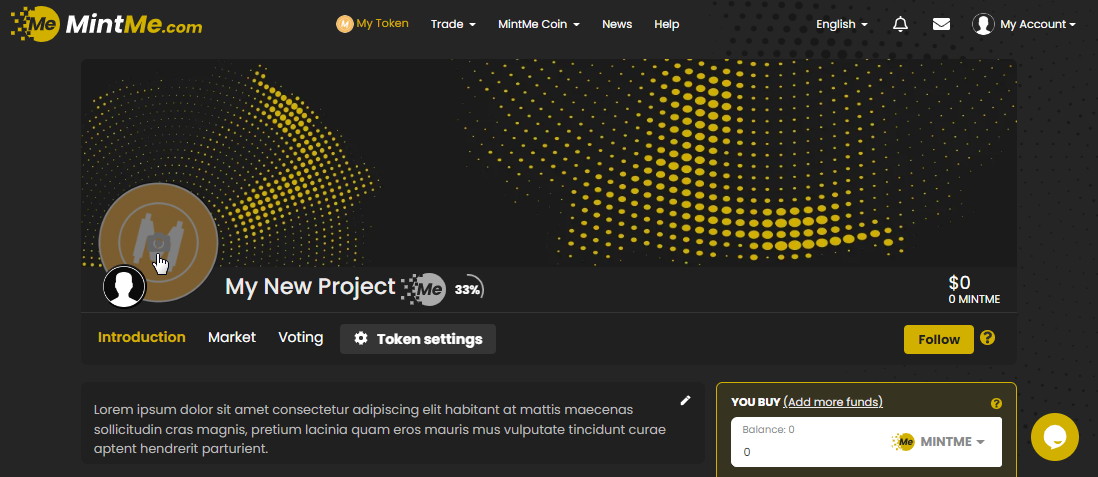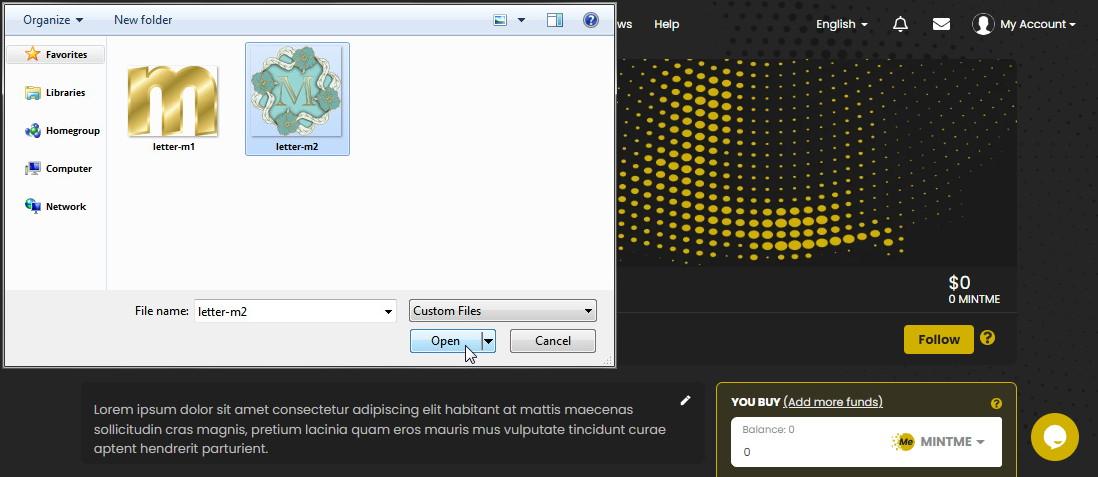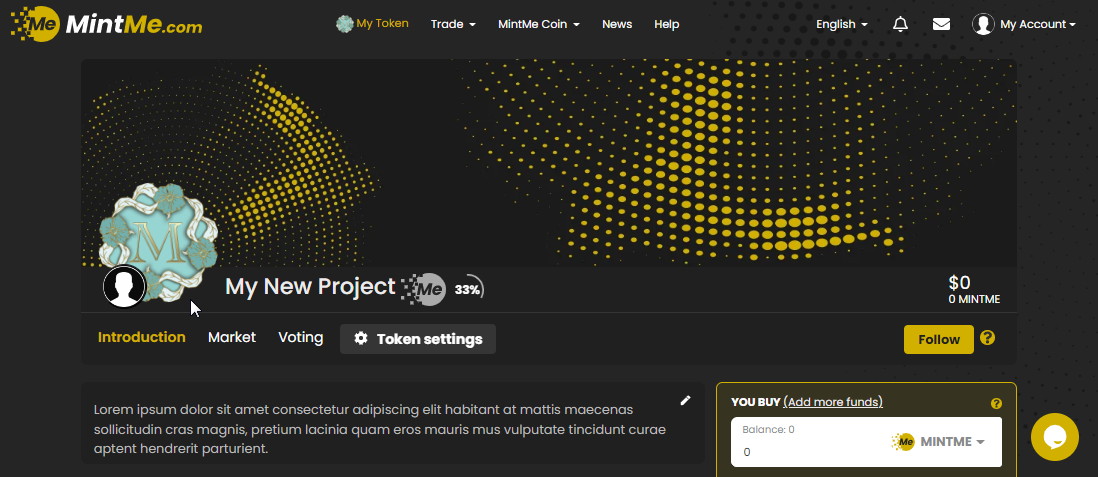How to add a token picture
It's important to make a good first impression, and having a high-quality token picture can help you stand out and attract attention. Please follow the steps below to add a token picture to represent your token.
How to add a token picture:
1. To begin, "Log In" to your MintMe Account, and click on the "My Token" link.
2. Click on the camera icon to select the image you want to set as a token picture.
3. Select the image and click on the "Open" button.
4. The chosen image will be uploaded and added as your new token picture.
Notes:
- The waiting time for an uploaded image depends on the size of the image.
- Image size can not be more than 4MB.
- Recommended dimensions of the avatar are 200x200px.