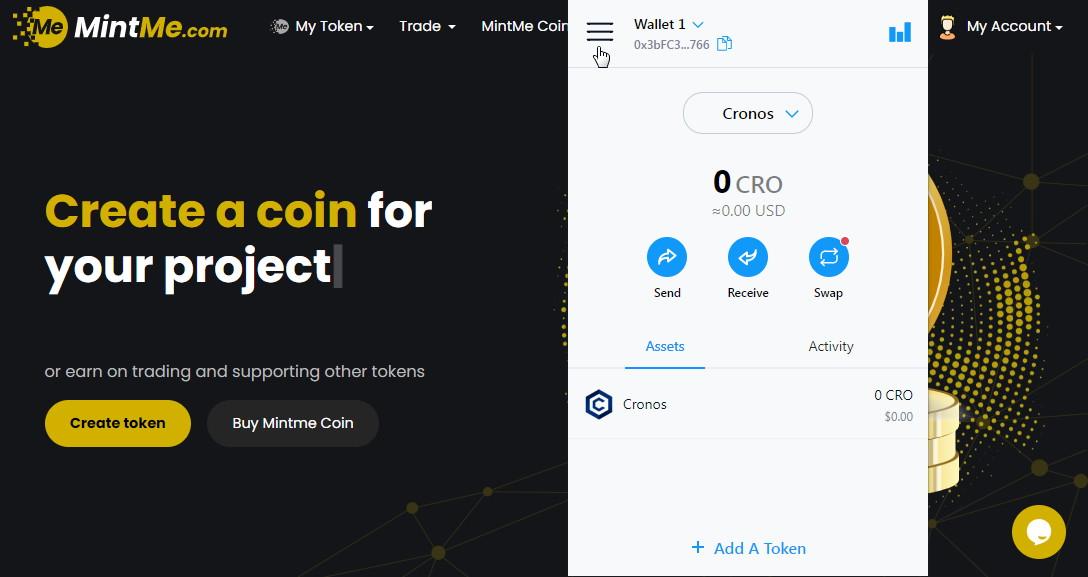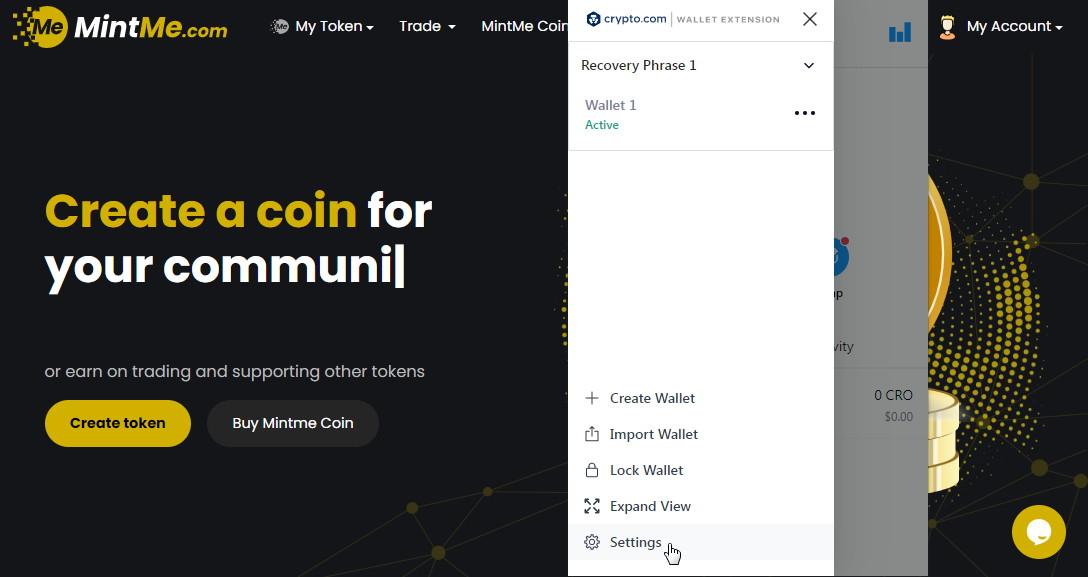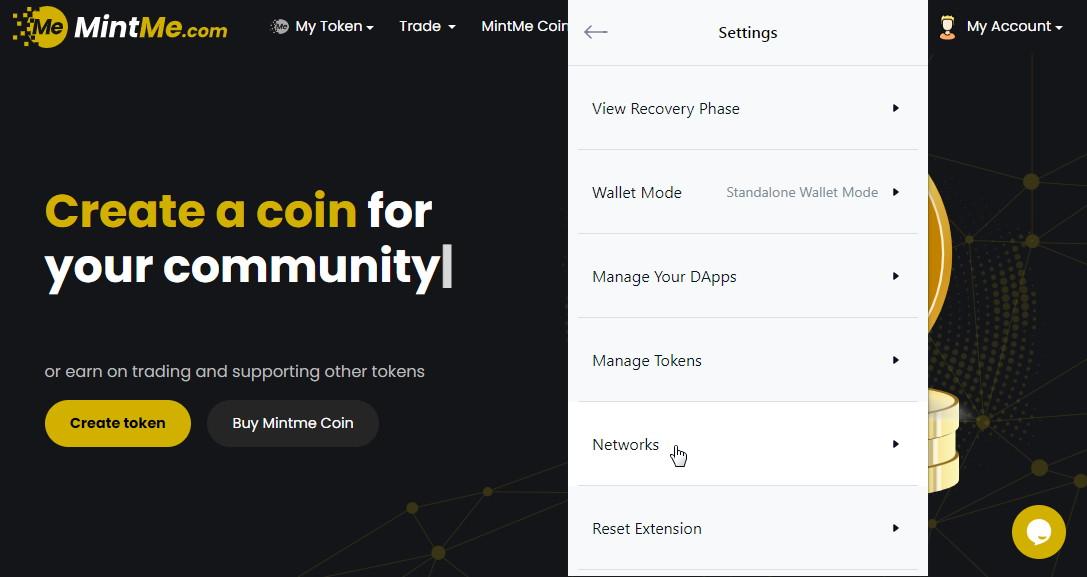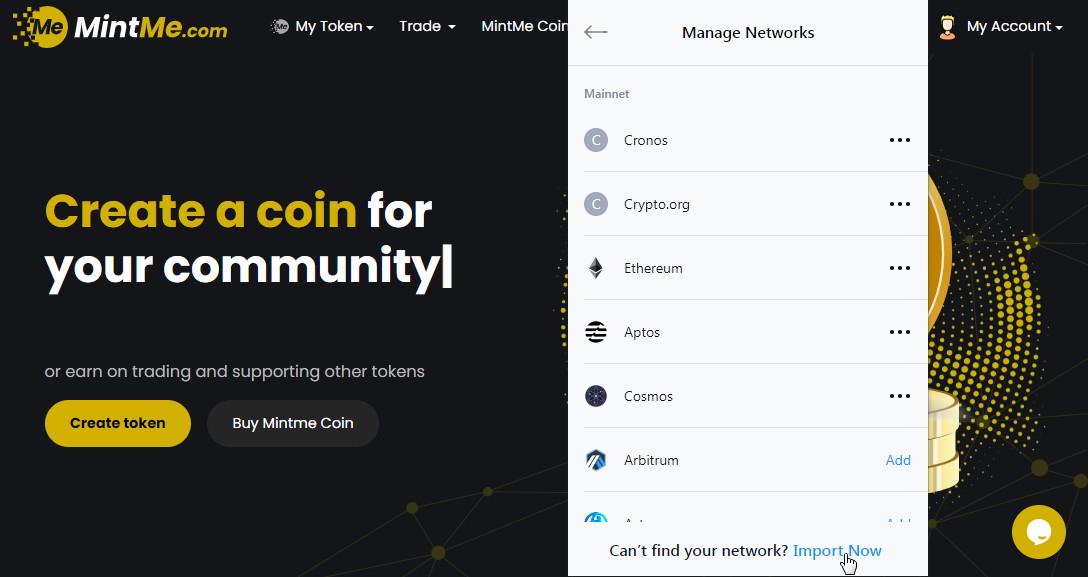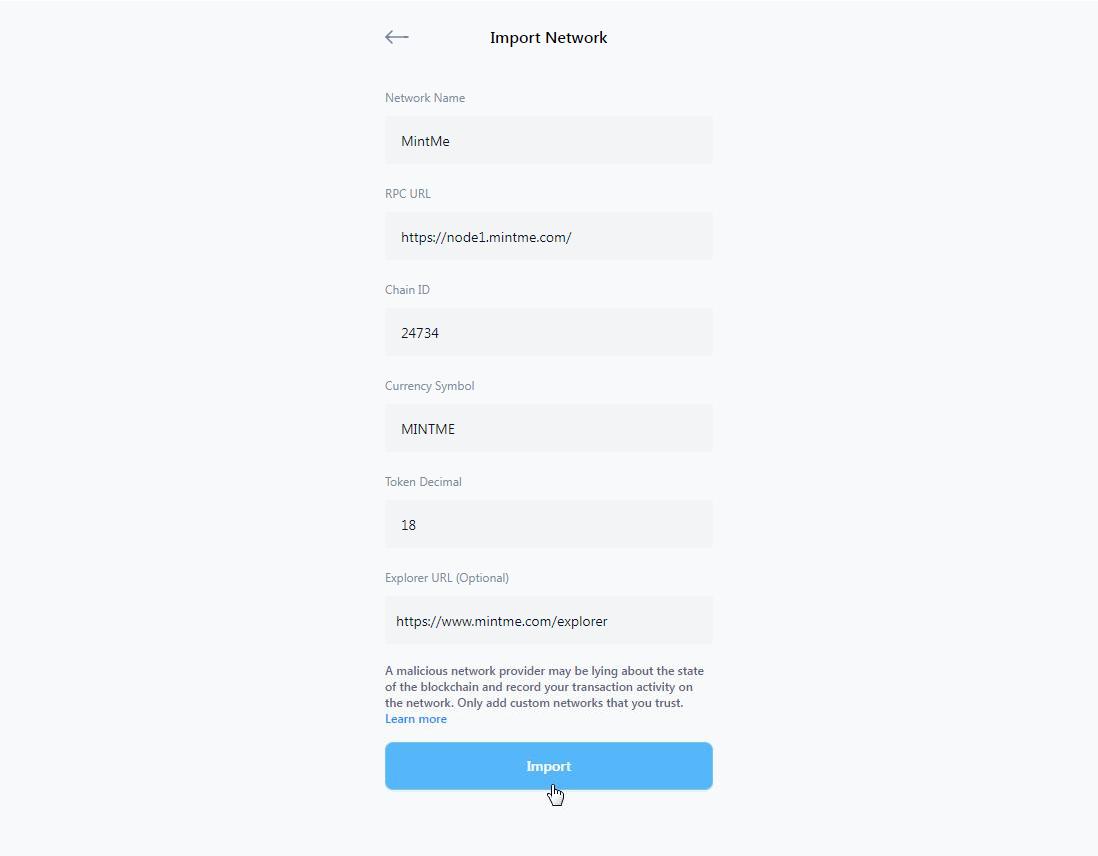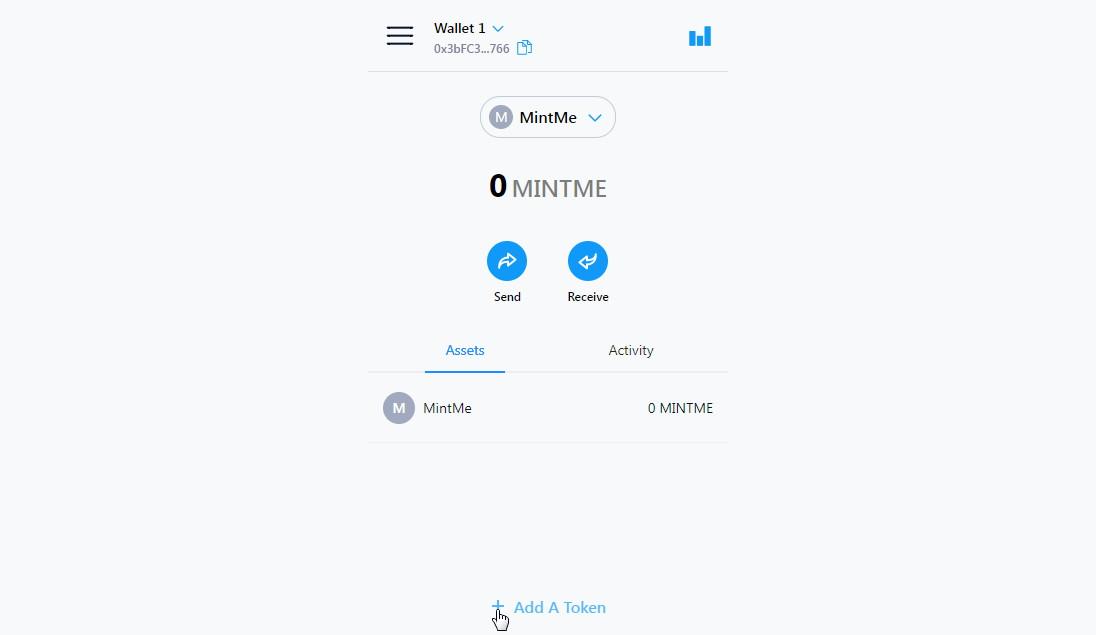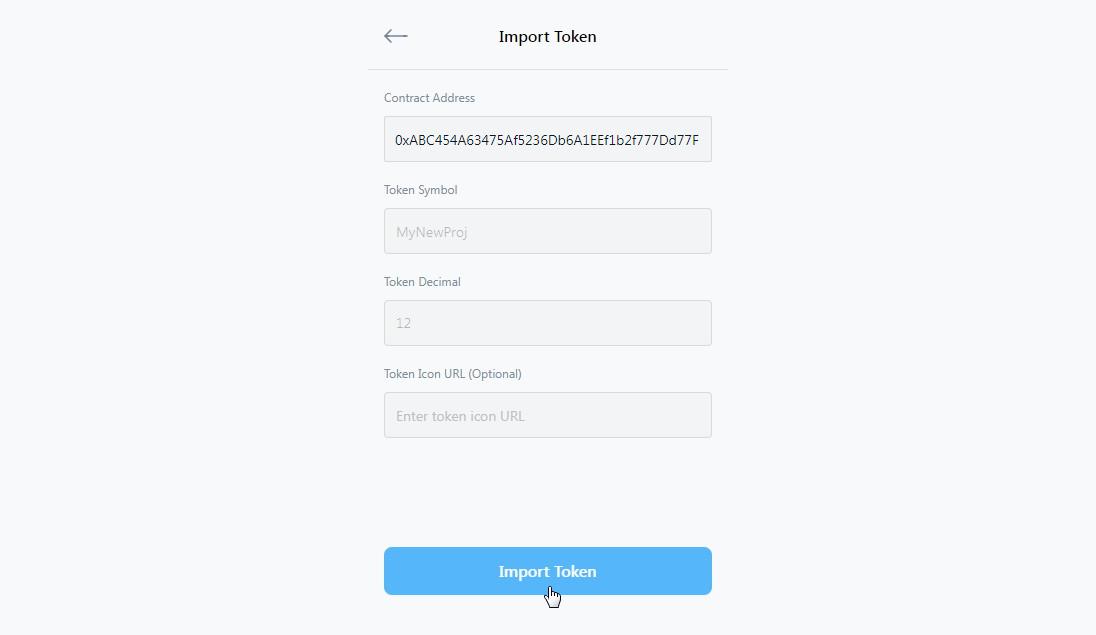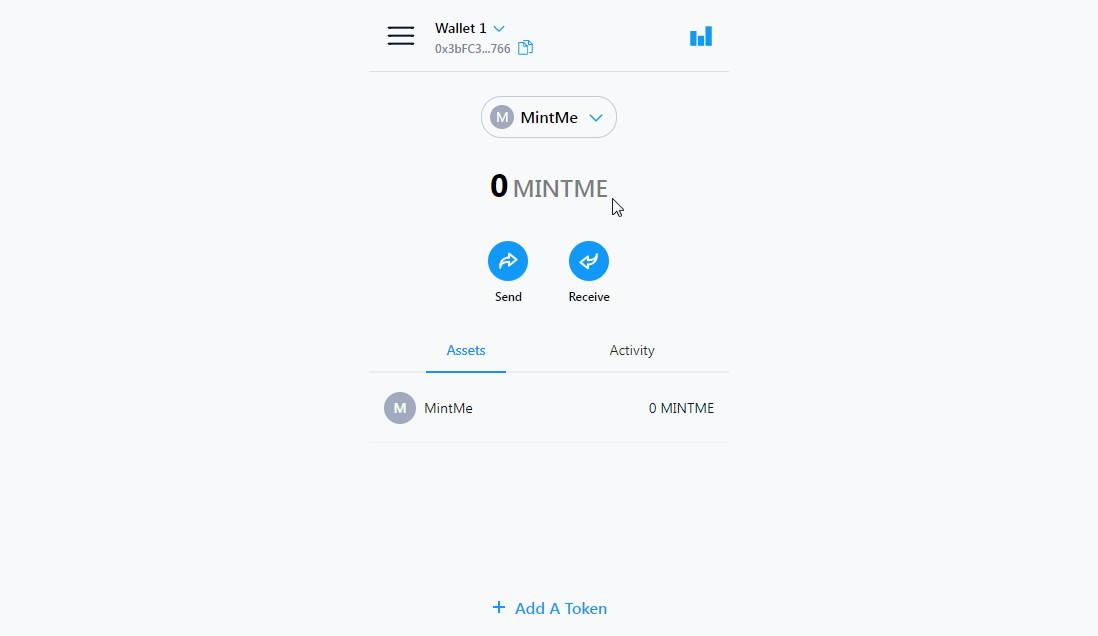How to add a token to Crypto.com Wallet
Please follow the steps below to add a token to Crypto.com Wallet.
How to add a token to Crypto.com Wallet:
1. Open your Crypto.com Wallet Extension on your web browser and click on the three lines icon.
2. Click on the "Settings" link.
3. Select "Networks".
4. Click on the "Import Now" link.
5. In the form that appears, enter the required information for adding the MintMe network, then click on the “Import” button. You can find the details for adding the MintMe network in the "Note" below.
- Network Name: MintMe
- RPC URL: https://node1.mintme.com
- Chain ID: 24734
- Symbol: MINTME
- Block Explorer URL: https://www.mintme.com/explorer
6. Click on the "Add A Token" link at the bottom of the "Assets" tab in your Crypto.com Wallet.
7. Enter your token contract address and click on the "Import Token" button to complete the process.
You should now see MintMe as the active network, you can start sending and receiving MINTME and other MintMe-based tokens from your Crypto.com wallet extension.