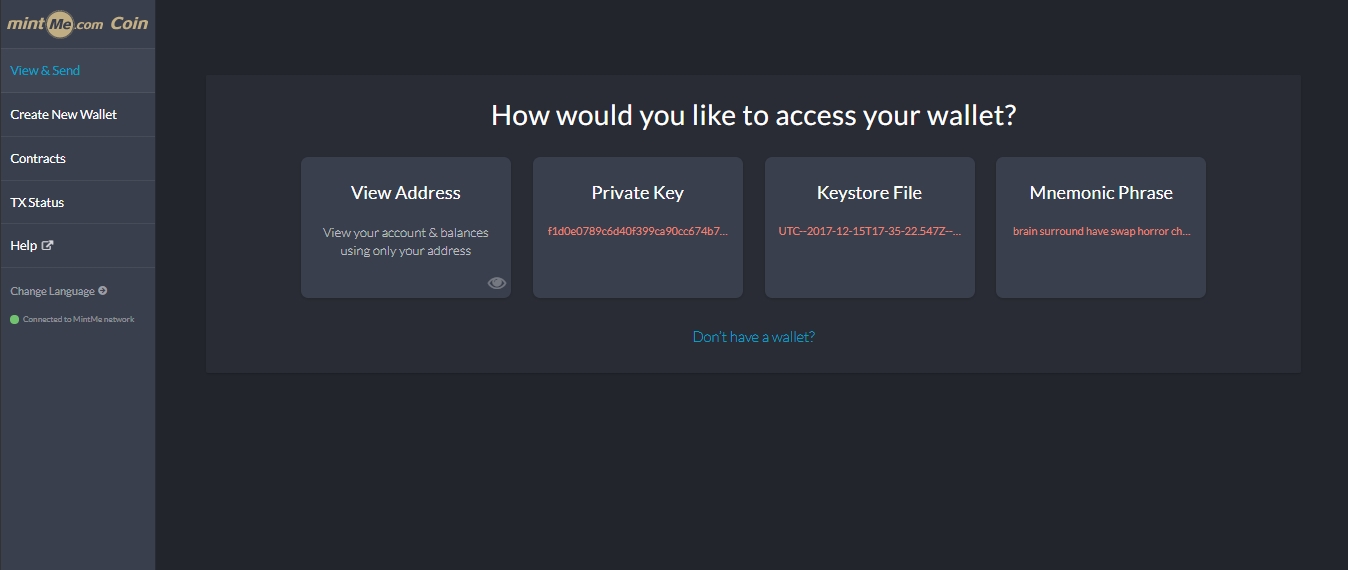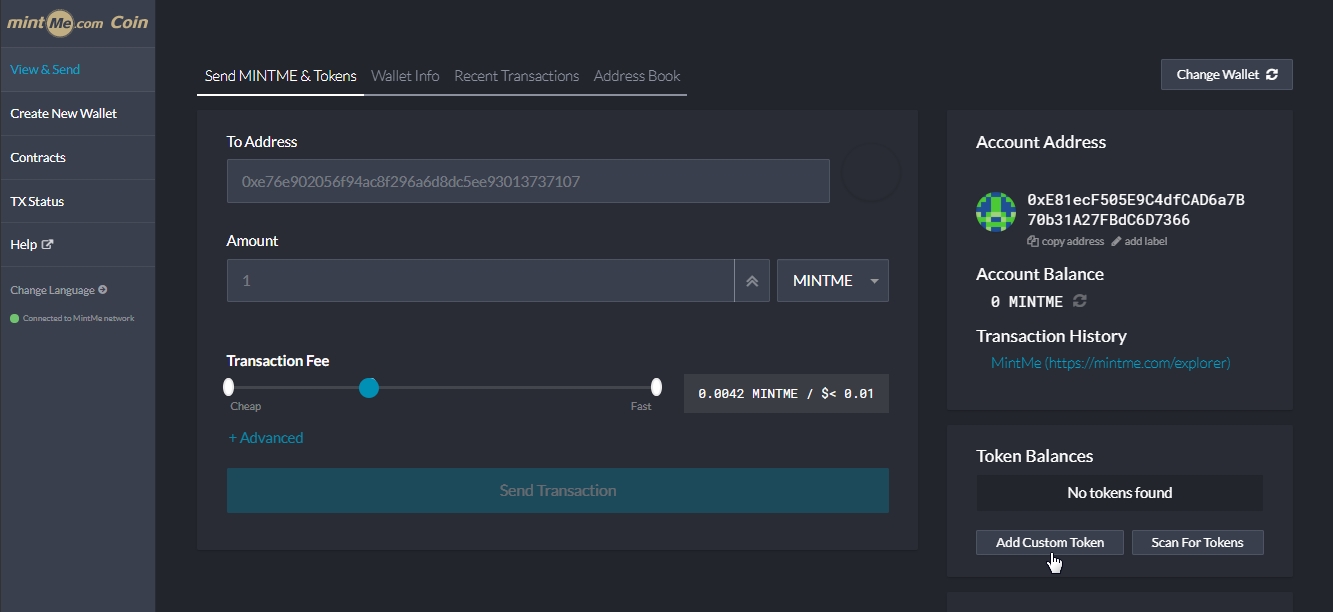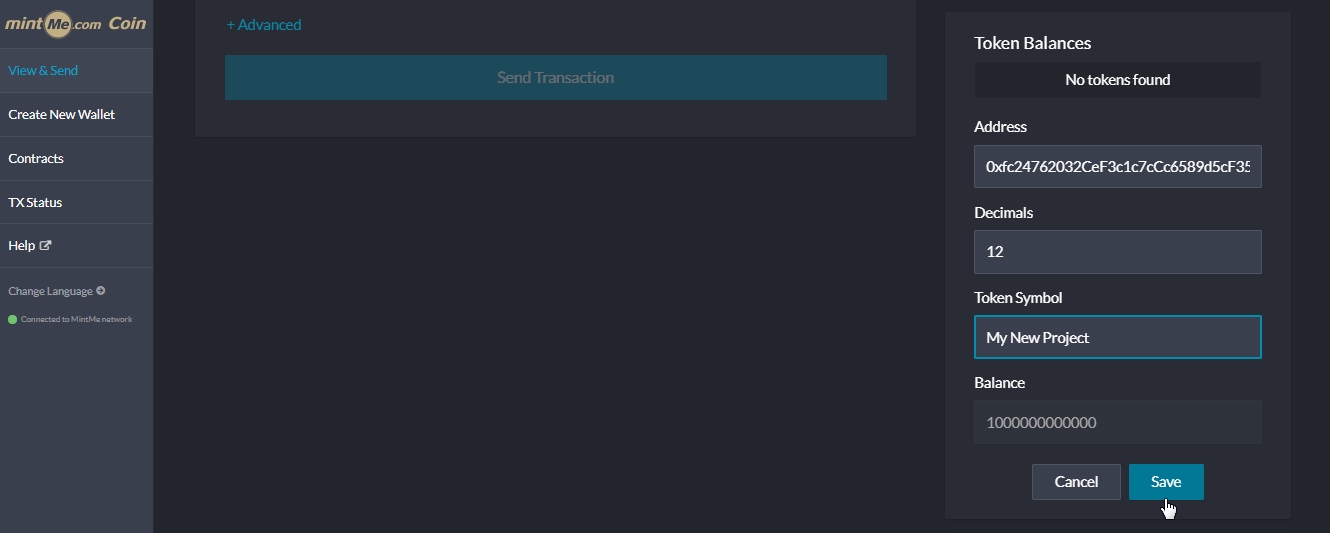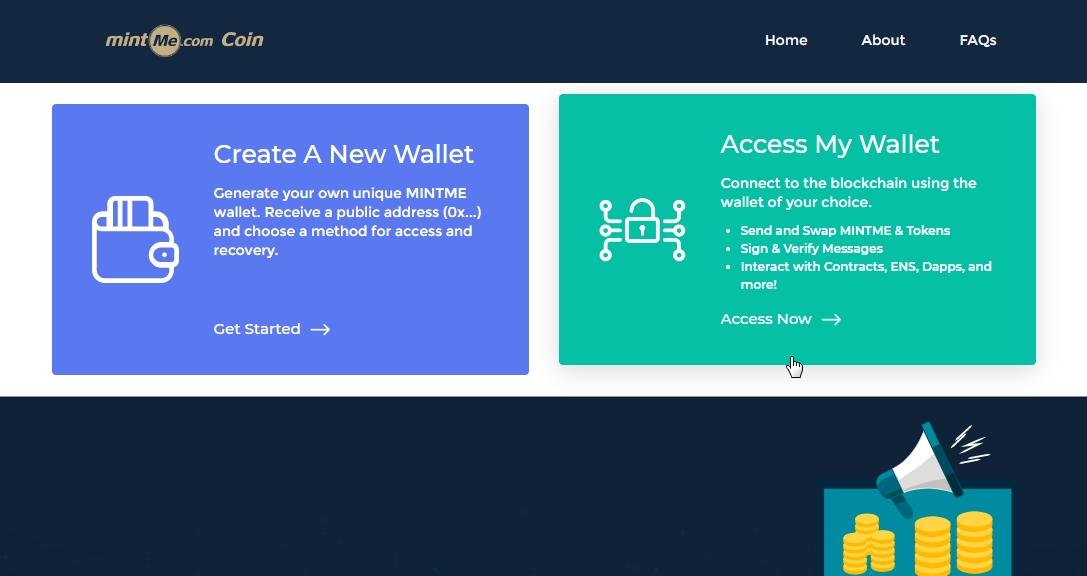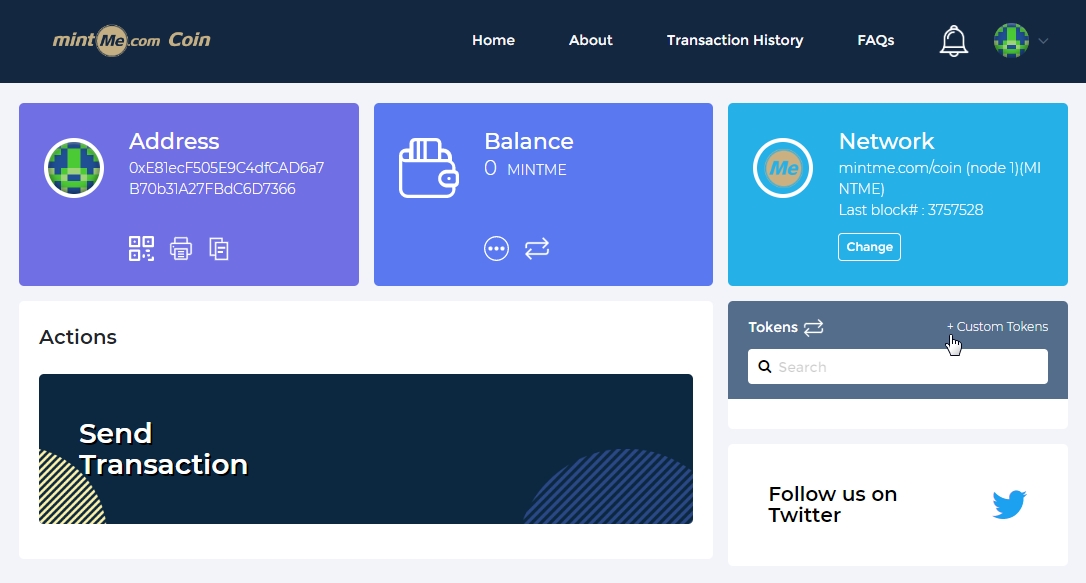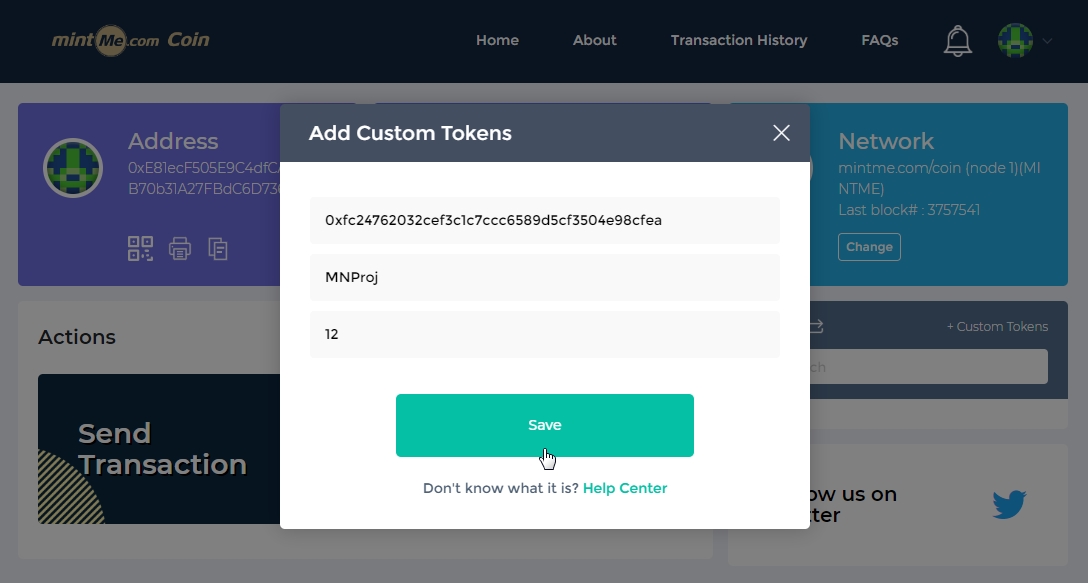How to add a token to your wallet
If you can't see tokens that were sent to your wallet's address, the most probable cause is that you need to add the token to your wallet first. Here's how to do it.
1. Open your wallet and access your wallet address.
2. Click on the "Add Custom Token" button in the "Token Balances" section.
3. Type in the token contract address and click on the "Save" button.
Note:
- To find the contract address for a particular token, you can either go to the token page on MintMe or use a blockchain explorer to search for it.
1. Open the online wallet and access your wallet address.
2. Click on the "Custom Tokens" link in the "Tokens" section.
3. Type in the token contract address and click on the "Save" button.
Note:
- To find the contract address for a particular token, you can either go to the token page on MintMe or use a blockchain explorer to search for it.