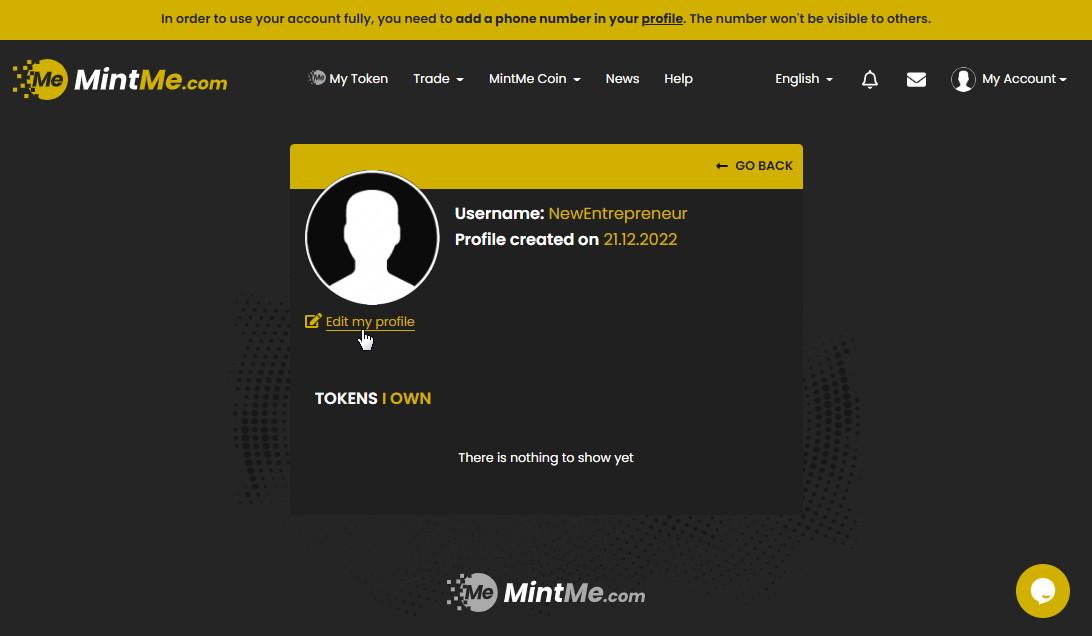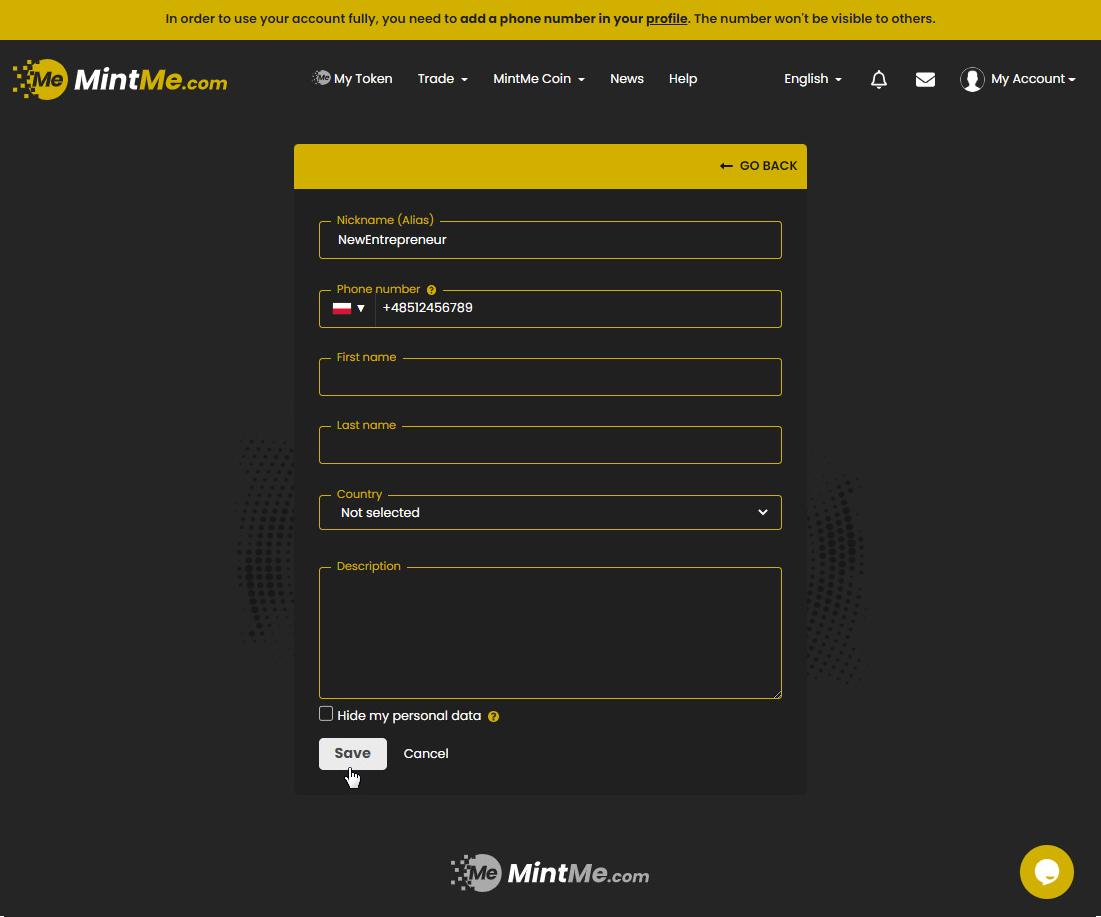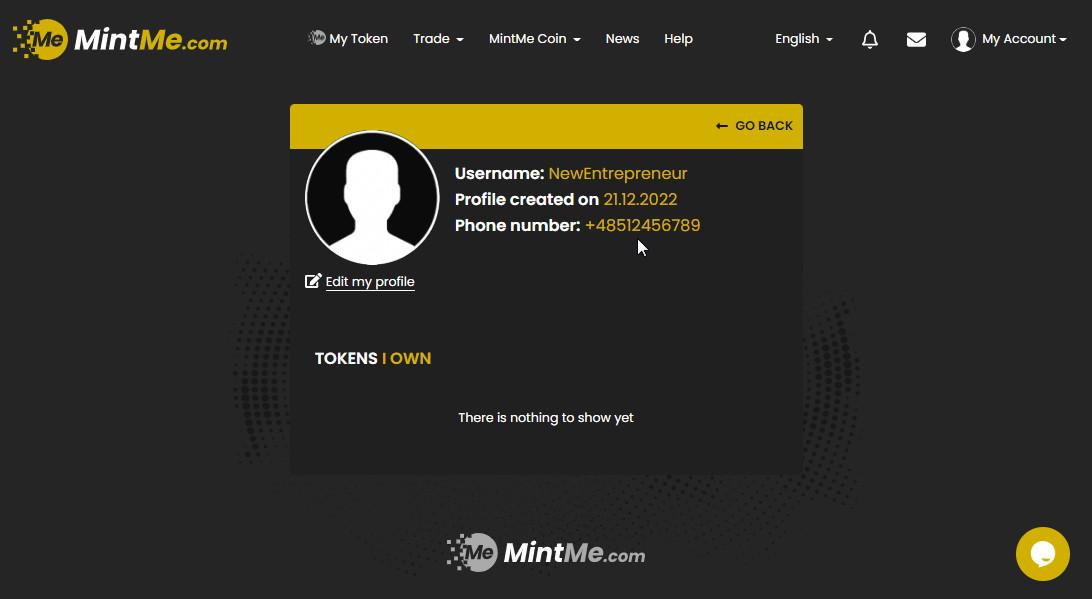Cómo agregar un número de teléfono
Por favor, proporciona tu número de teléfono para utilizar completamente todas las características de nuestro servicio. Ten la seguridad de que solo guardamos tu número de teléfono con fines de seguridad y no lo compartiremos con nadie más.
Cómo agregar un número de teléfono a tu perfil:
1. Para comenzar, inicia sesión en tu cuenta de MintMe, haz clic en Mi Cuenta en la esquina superior derecha y selecciona Perfil en el menú desplegable.
2. Click on the Edit my profile link.
3. Insert your phone number with the right country code and click on the Save button.
4. Insert the 6-digit verification code, which you will receive on your phone.
5. Once this process is complete, your phone number will be registered, and you will have unrestricted access to all of our features.