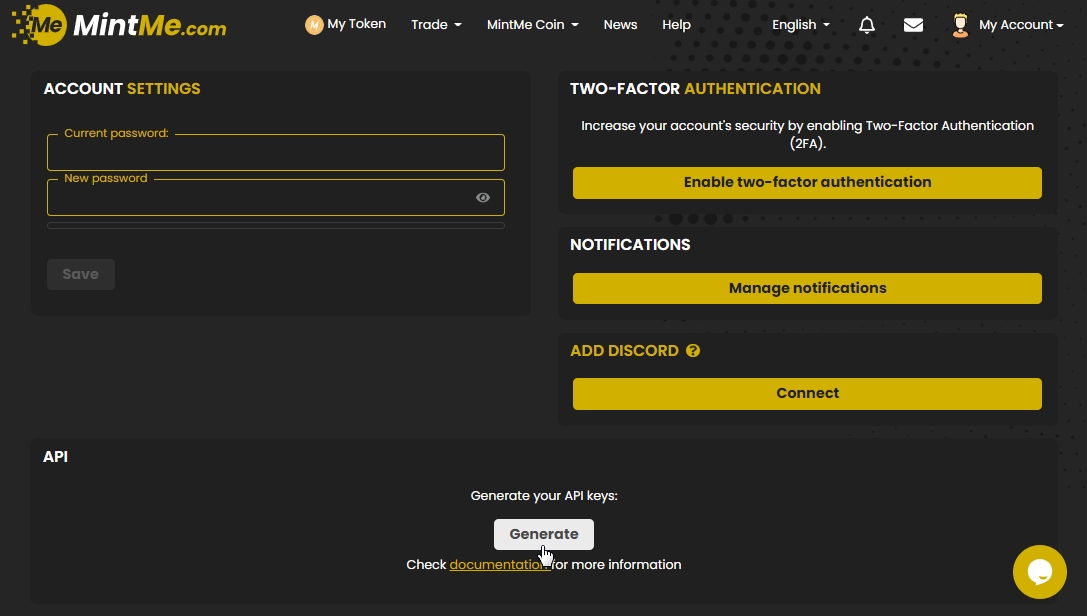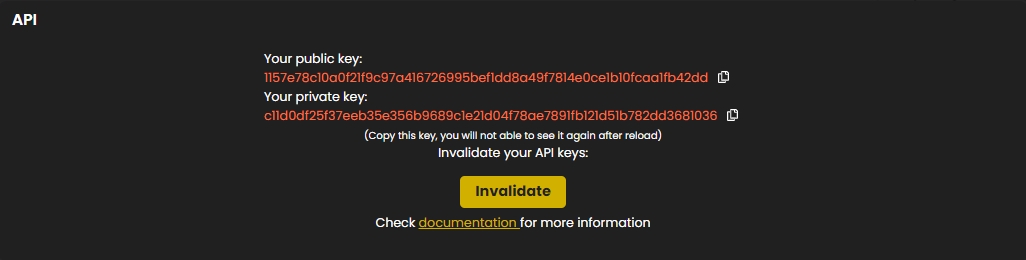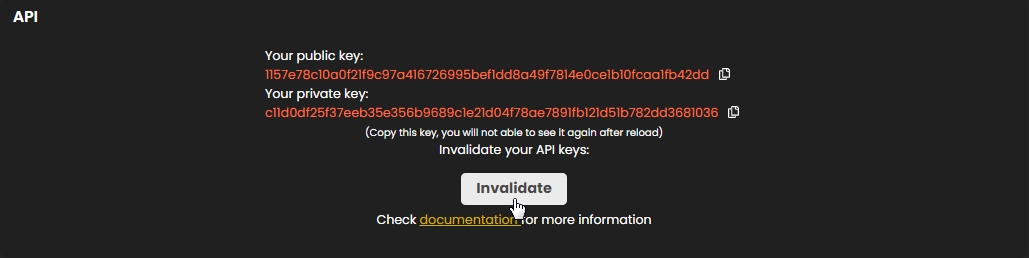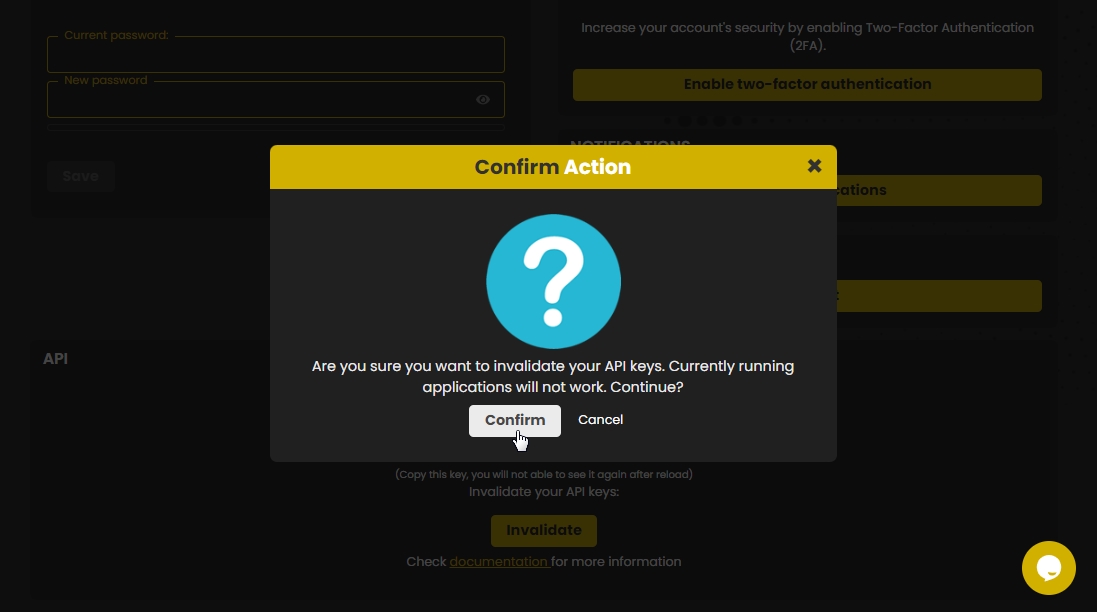How to generate and invalidate API keys
You would need to create your own unique keys in order to use our application programming interface (API). The created keys enable communication and API calls from you. We've gone above and beyond to make this available to you with the simple click of a button. Please follow the instructions below to familiarize yourself with what must be done to either generate a new key or invalidate an old one.
How to generate your API keys:
1. To begin, "Log In" to your MintMe Account, click on “My Account” in the top-right corner, and select “Account settings” from the drop-down menu.
2. In the "API" section, click on the "Generate" button.
3. Your API keys will be generated and displayed on your screen.
Note:
- Please store your private key, since it won't be displayed again once you leave the page.
How to invalidate your API keys:
1. To begin, "Log In" to your MintMe Account, click on “My Account” in the top-right corner, and select “Account settings” from the drop-down menu.
2. In the "API" section, click on the "Invalidate" button.
3. Press on the "Confirm" button in the modal to complete API keys invalidation.