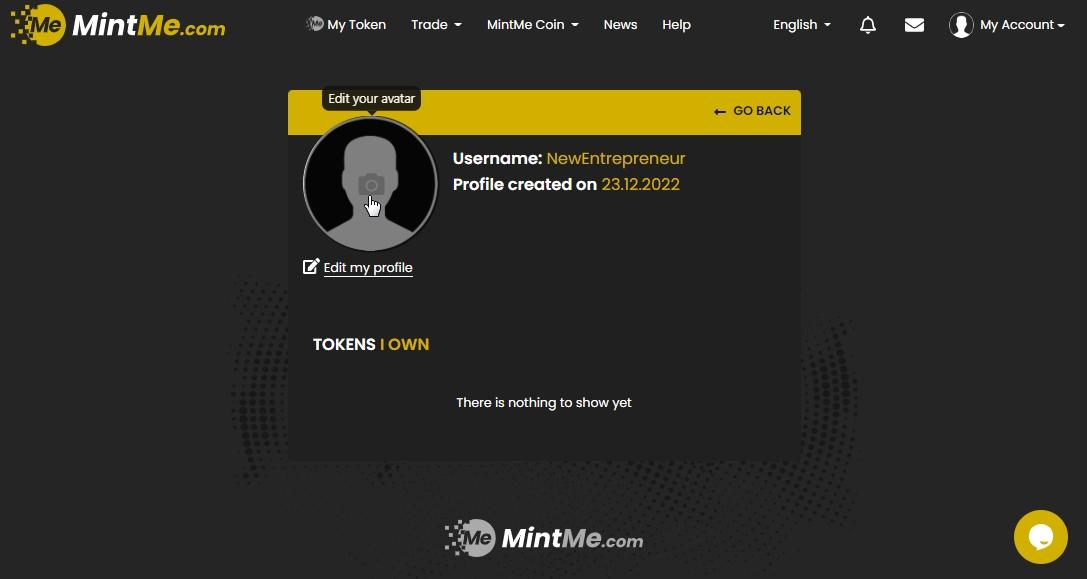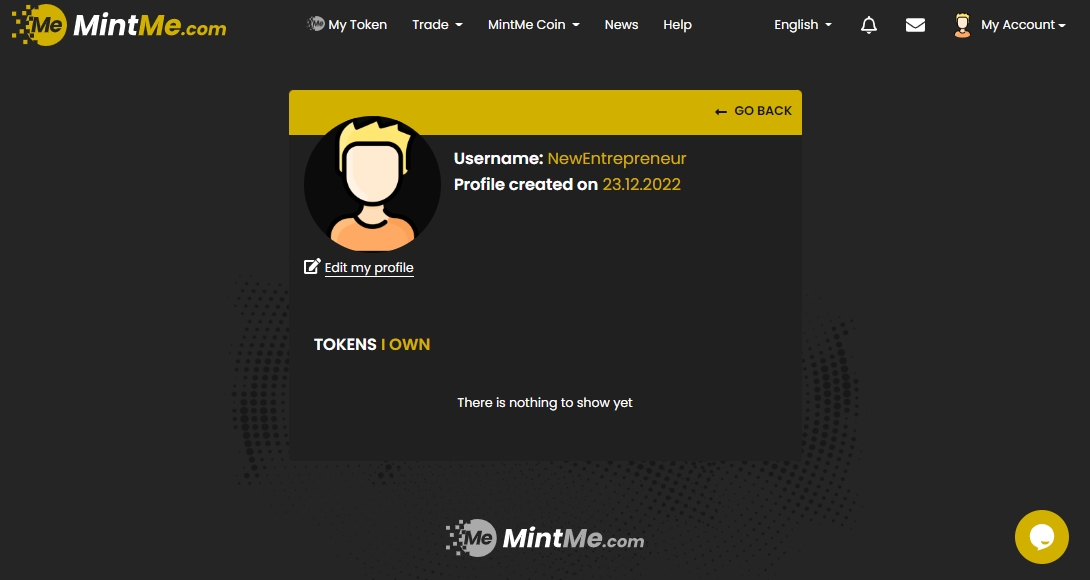How to add a profile picture
Everyone is aware of the importance of making a good first impression. Having a top-notch profile photo makes you stand out from the crowd and attracts attention. Please follow the instructions below to learn more about how to use this feature.
How to add your profile picture:
1. To begin, "Log In" to your MintMe Account, click on “My Account” in the top-right corner, and select “Profile” from the drop-down menu.
2. Click on the avatar icon to select the image you want to set as a profile picture.
3. Select the image and click on the "Open" button.
4. The chosen image will be uploaded and added as your new profile picture.
Notes:
- The waiting time for an uploaded image depends on the size of the image.
- Image size can not be more than 4MB.
- Recommended dimensions of the avatar are 200x200px.