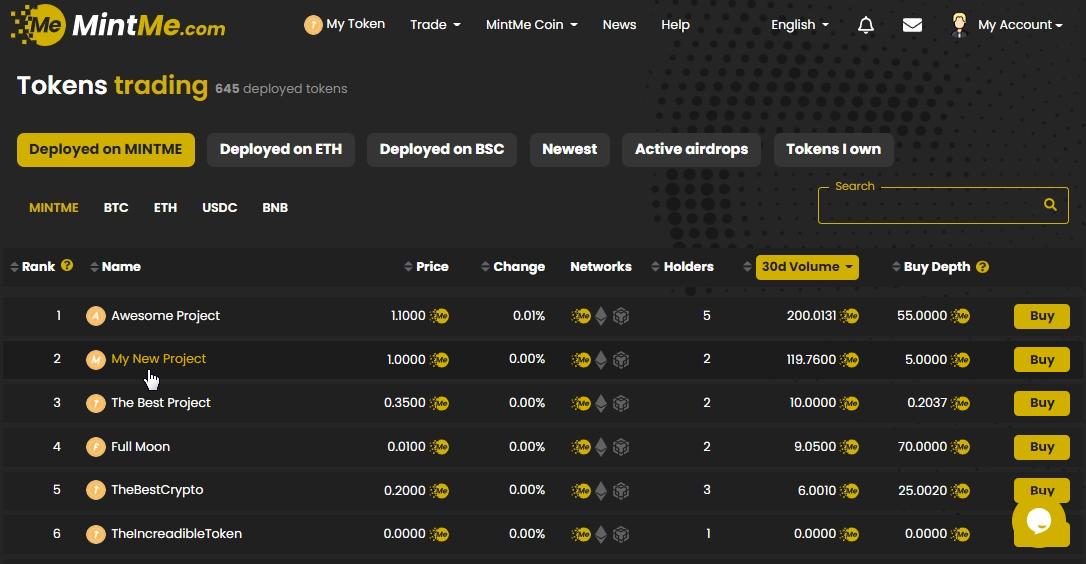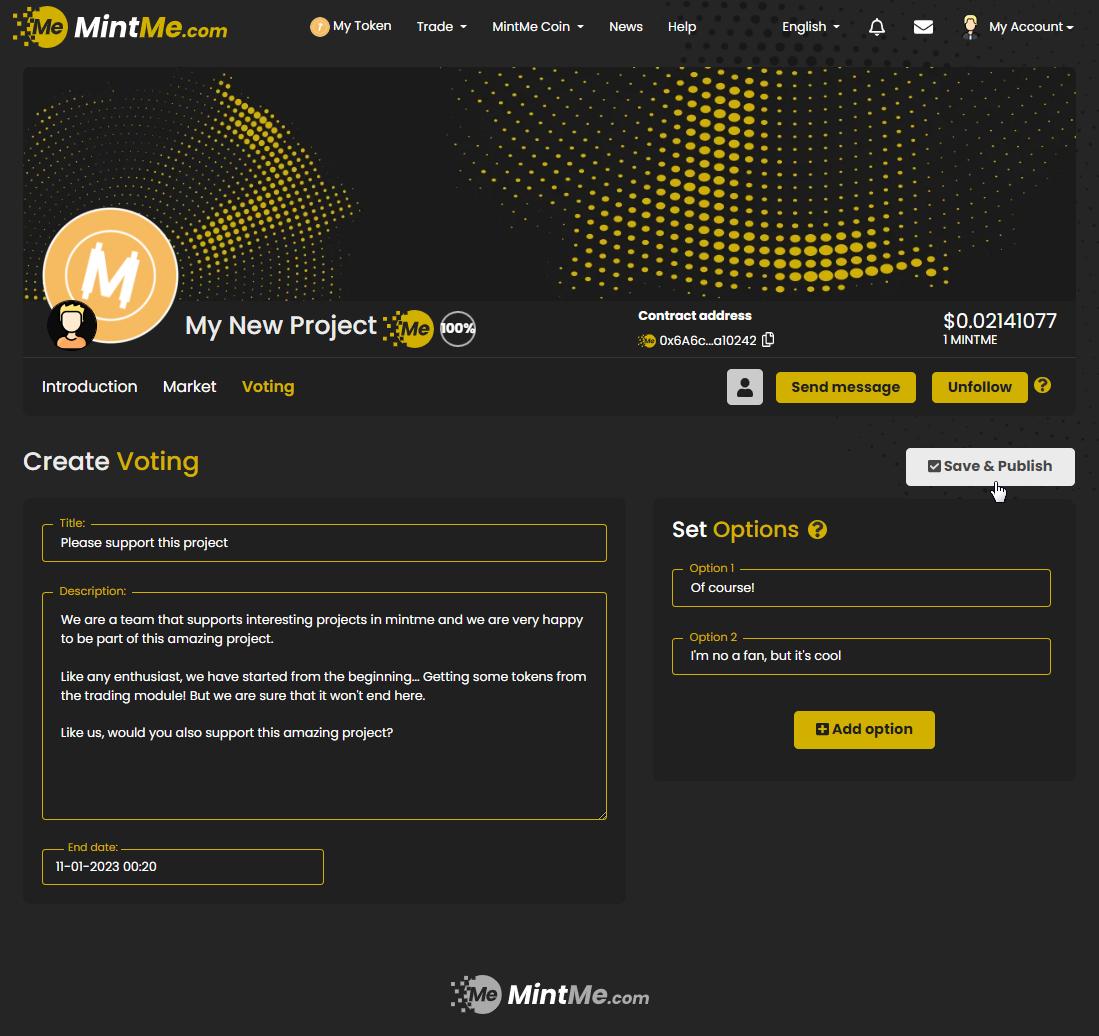Voting feature for token supporters
MintMe's voting system is a new feature that has been designed to increase participation and engagement levels in the community. As a supporter, you have the opportunity to share your propositions with token creators. Others can then vote on their favorite idea, and the results of these votes will be visible and transparent to everyone.
Please follow the steps below to create a proposition.
How to create a new proposition for a token:
1. To begin, "Log In" to your MintMe Account, click on "Trade" in the top-center navigation bar, and select "Tokens" from the drop-down menu.
2. Click on any token you like.
3. Go to the "Voting" page and click on the "New proposition" button.
Note:
- To create a new proposition, the token creator may require a certain number of their tokens. The default requirement is 100 units.
4. Enter the voting proposition information, select the end date, and click on the "Save & Publish" button to add your new proposition.
Note:
- You will not be able to edit or erase the proposition once it has been published.
How to create a new proposition for MintMe:
1. To begin, "Log In" to your MintMe Account, click on “My Account” in the top-right corner, and select "Voting" from the drop-down menu.
2. Click on the "New proposition" button.
Note:
- In order to create a new voting proposition, you must have a minimum balance of 100 MINTME in your wallet.
3. Enter the voting proposition information, select the end date, and click on the "Save & Publish" button to add your new proposition.
Note:
- You will not be able to edit or erase the proposition once it has been published.