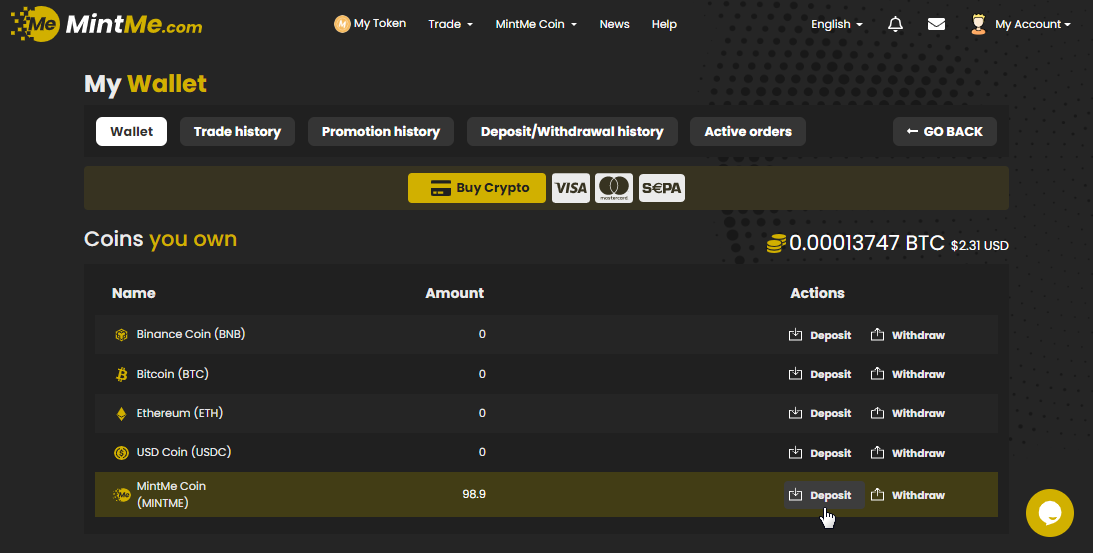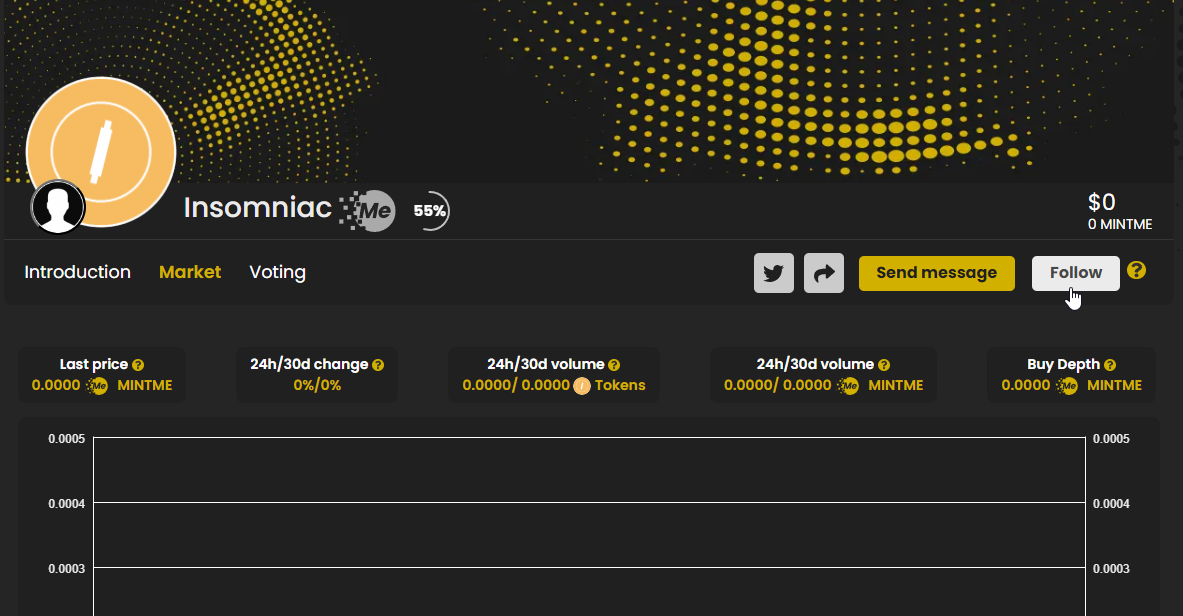How to find the deposit address of token which is not in your wallet
With our recent update, depositing tokens to your wallet is now easier than ever because we have unified the deposit addresses.
How to find your token deposit address:
1. To begin, "Log In" to your MintMe Account, click on “My Account” in the top-right corner, and select "Wallet" from the drop-down menu.
2. Click on the "Deposit" link next to the MintMe Coin (MINTME).
3. You can add the token to your wallet by simply following it on their page:
Notes:
- Ensure that the token you are depositing is available on the MintMe exchange.
- To avoid losing your tokens, make sure to carefully copy the entire address. You can use the copy option on our site to do this – it is an icon shown next to your address.