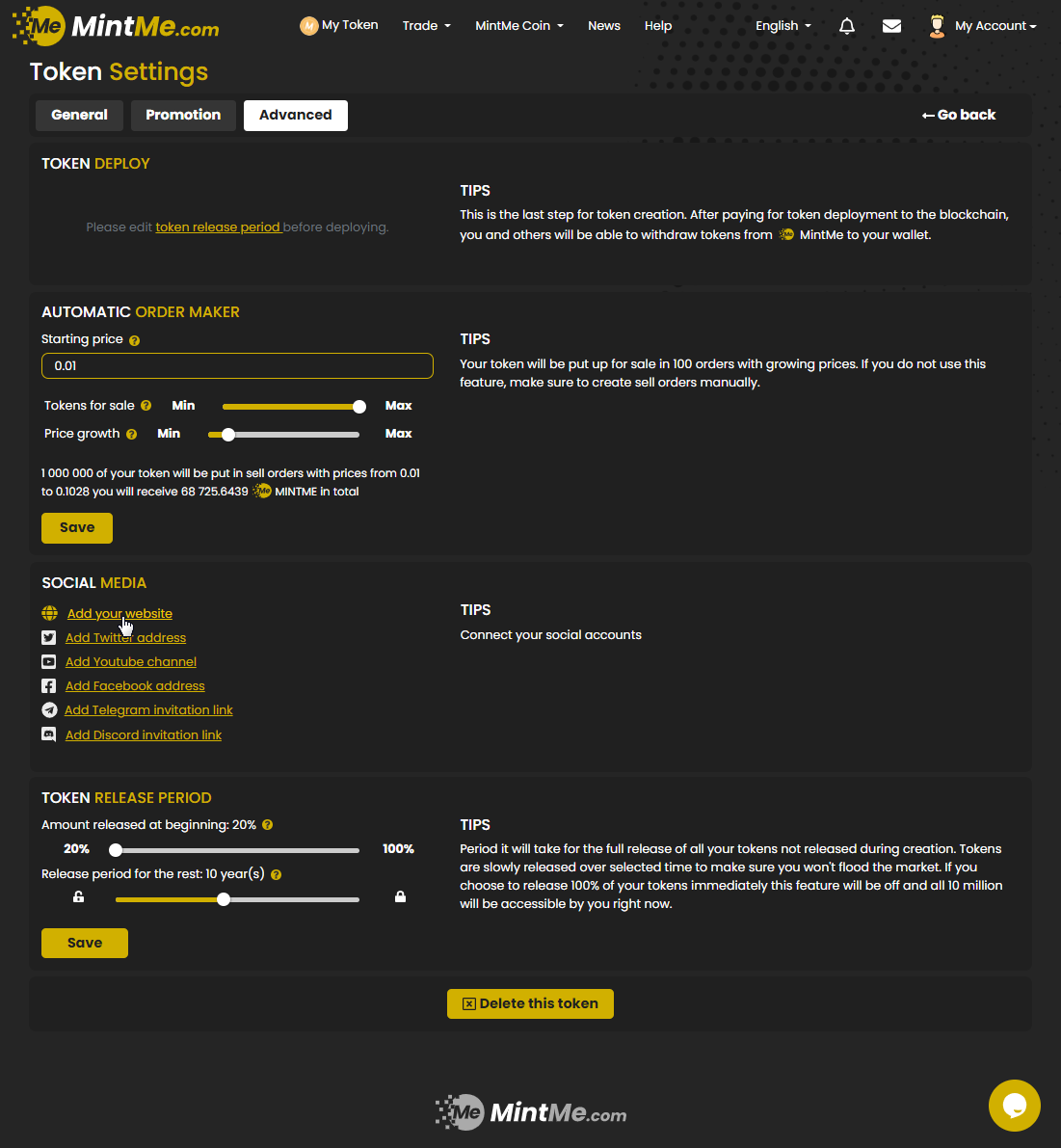How to add social media accounts to your token
Linking all of your social media accounts to your token as a token creator allows you to increase engagement with your supporters on and off the MintMe platform. Please follow the steps below to add social media accounts to your token.
How to add social media accounts:
1. To begin, "Log In" to your MintMe Account, click on “My Account” in the top-right corner, and select “Token settings” from the drop-down menu.
2. Go to the "Advanced" tab, and locate the "SOCIAL MEDIA" section. Select the social network you would like to add and follow the instructions on the screen.
Notes:
- For website links, use the following format during the setup process: https://yourAddress.com. Click on the "Confirm" button and follow the steps on your screen to verify ownership.
- For Telegram links, use the following format during the setup process: https://t.me/joinchat/yourChannelName.
- For Discord links, use the following format during the setup process: https://discord.gg/yourChannelCode.
- For YouTube and Facebook links, follow the prompts to log in to these websites. The link will be added automatically.