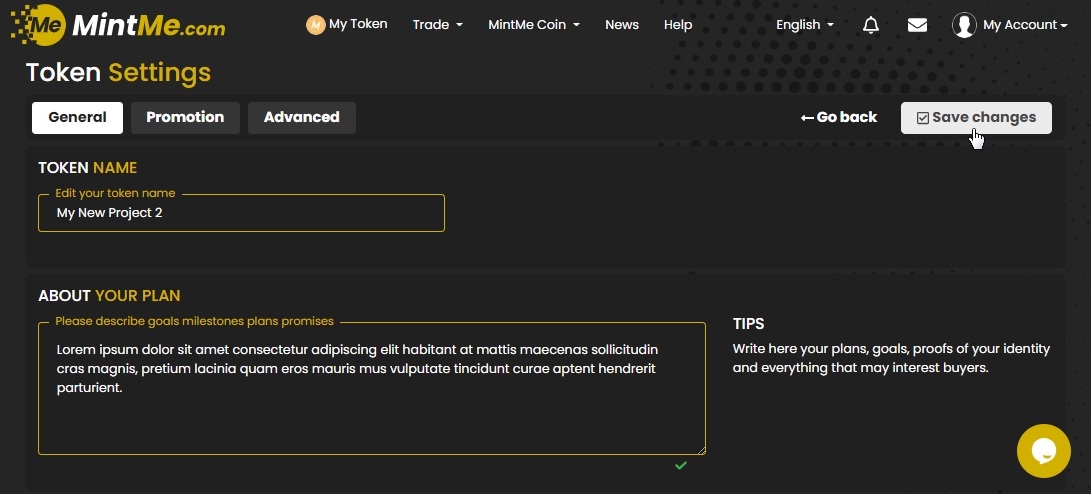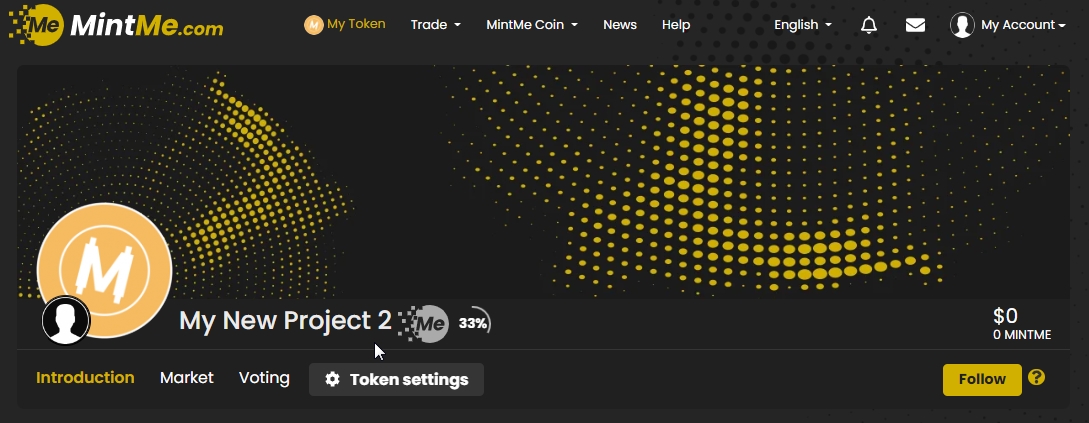How to change a token's name
Please follow the steps below to change the name of your token.
How to change your token name:
1. To begin, "Log In" to your MintMe Account, click on “My Account” in the top-right corner, and select “Token settings” from the drop-down menu.
2. Go to the "General" tab, and locate the "TOKEN NAME" section. Enter the new name for your token and click on the "Save changes" button.
4. Your new token name is now set.
Notes:
- The token name has to be unique.
- You can only use letters and numbers, and it must be at least four characters long.
- You cannot change the token name if:
- The token is deployed.
- You do not own all of your token units.