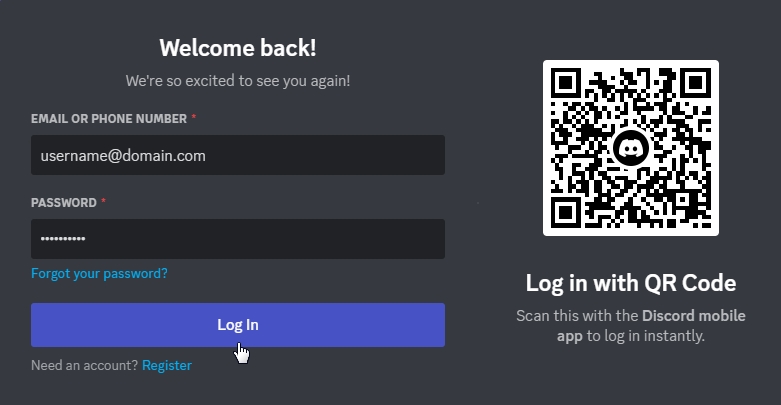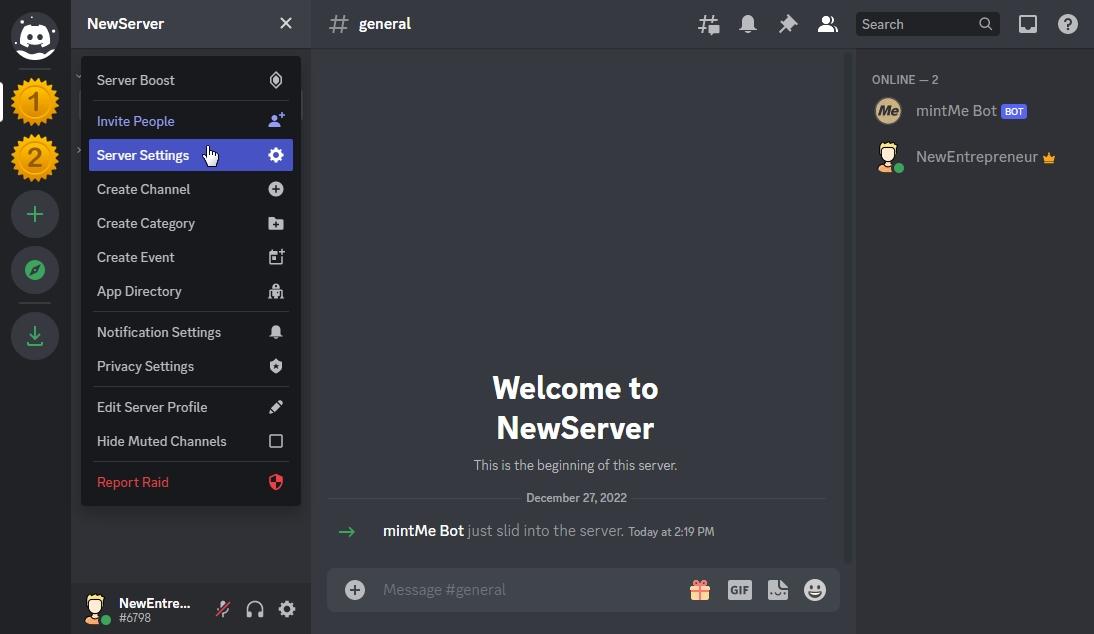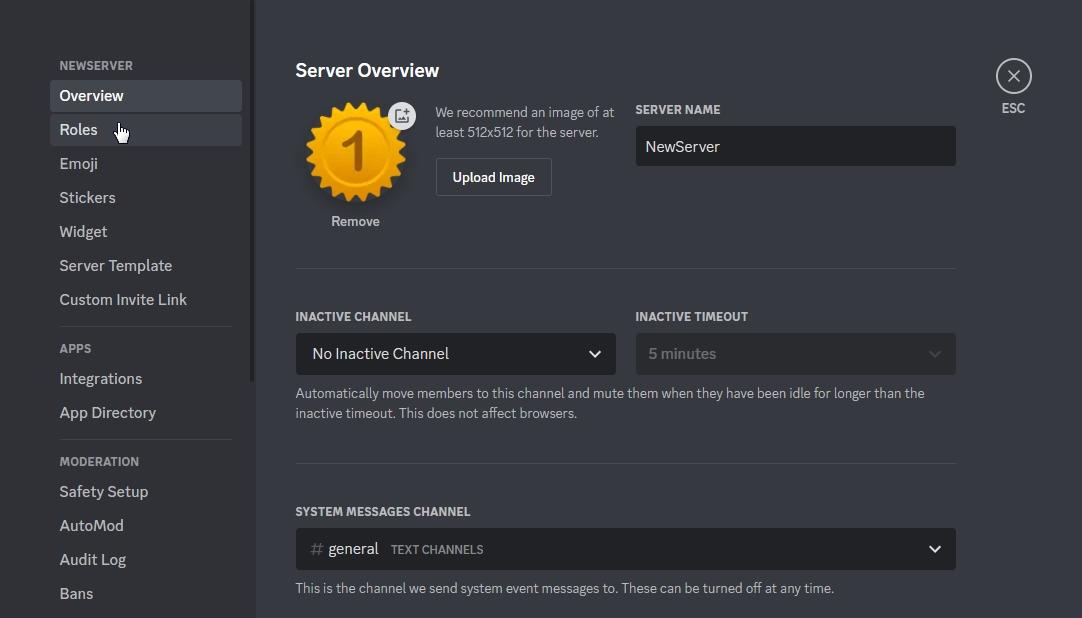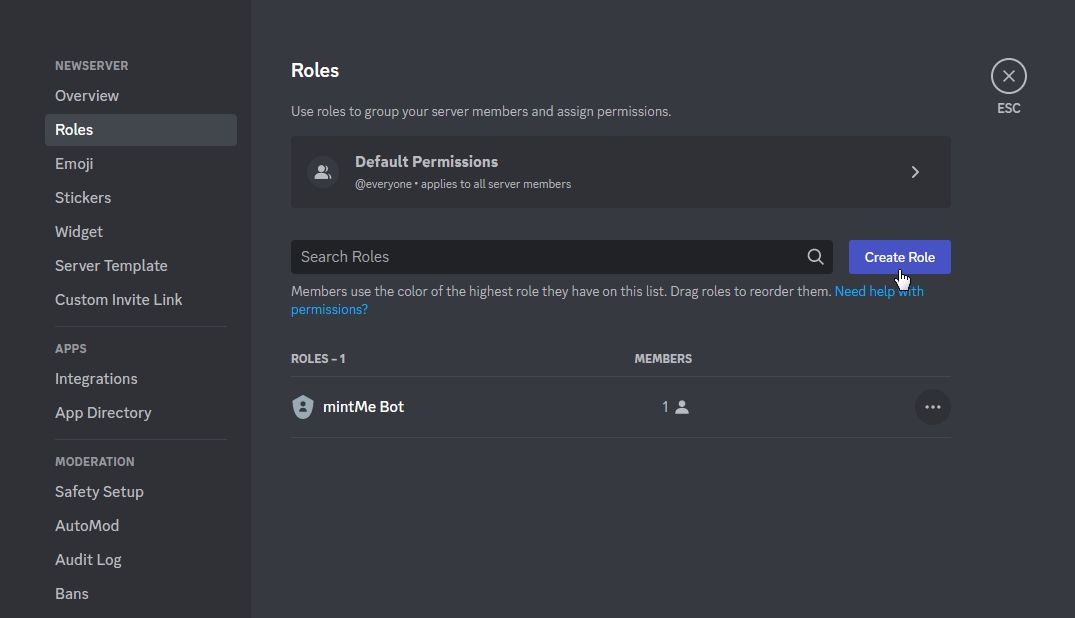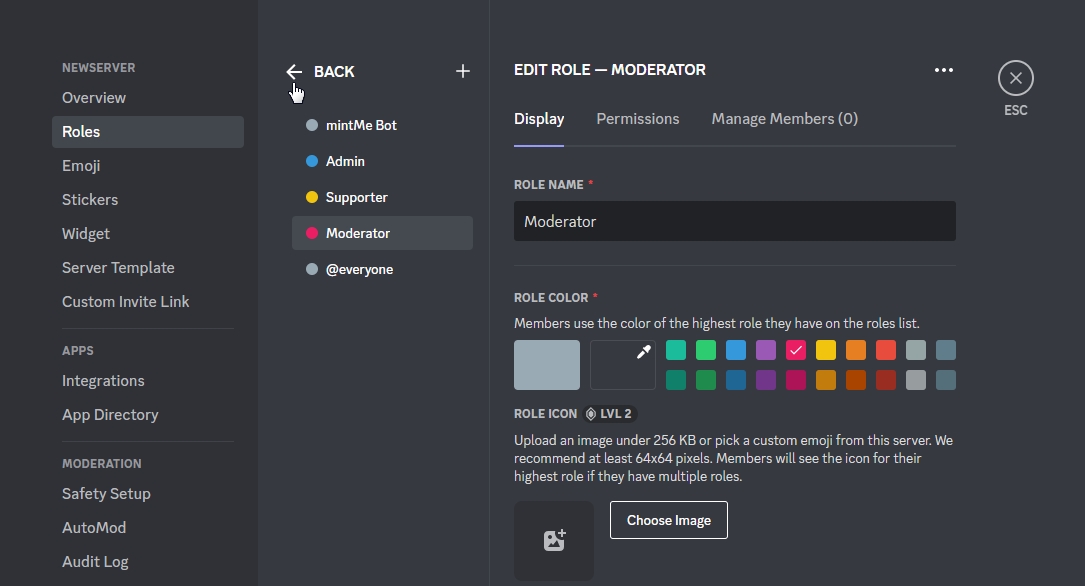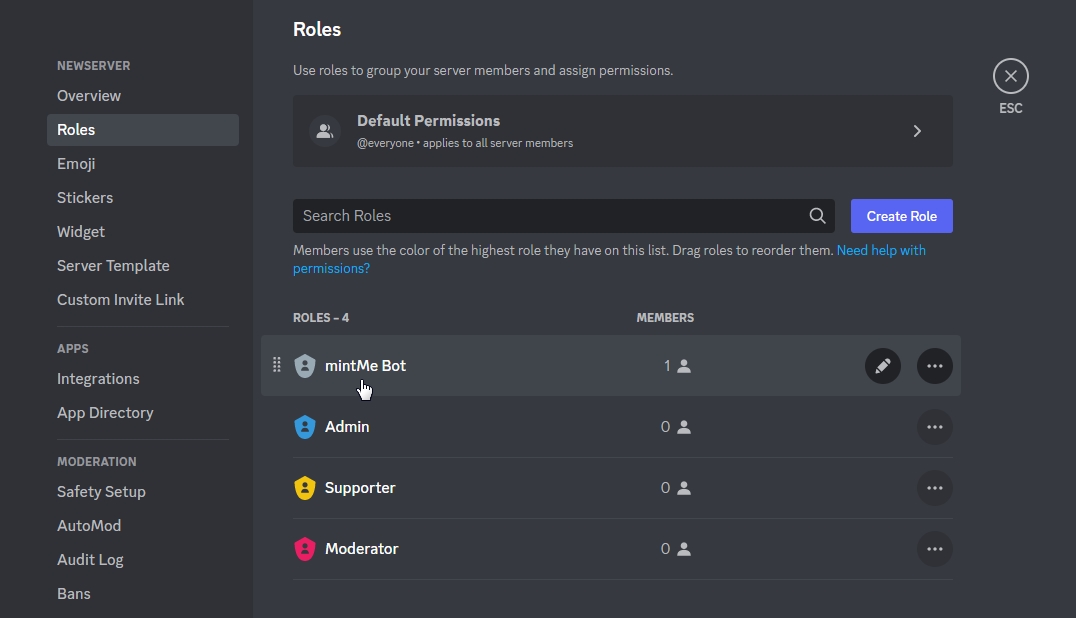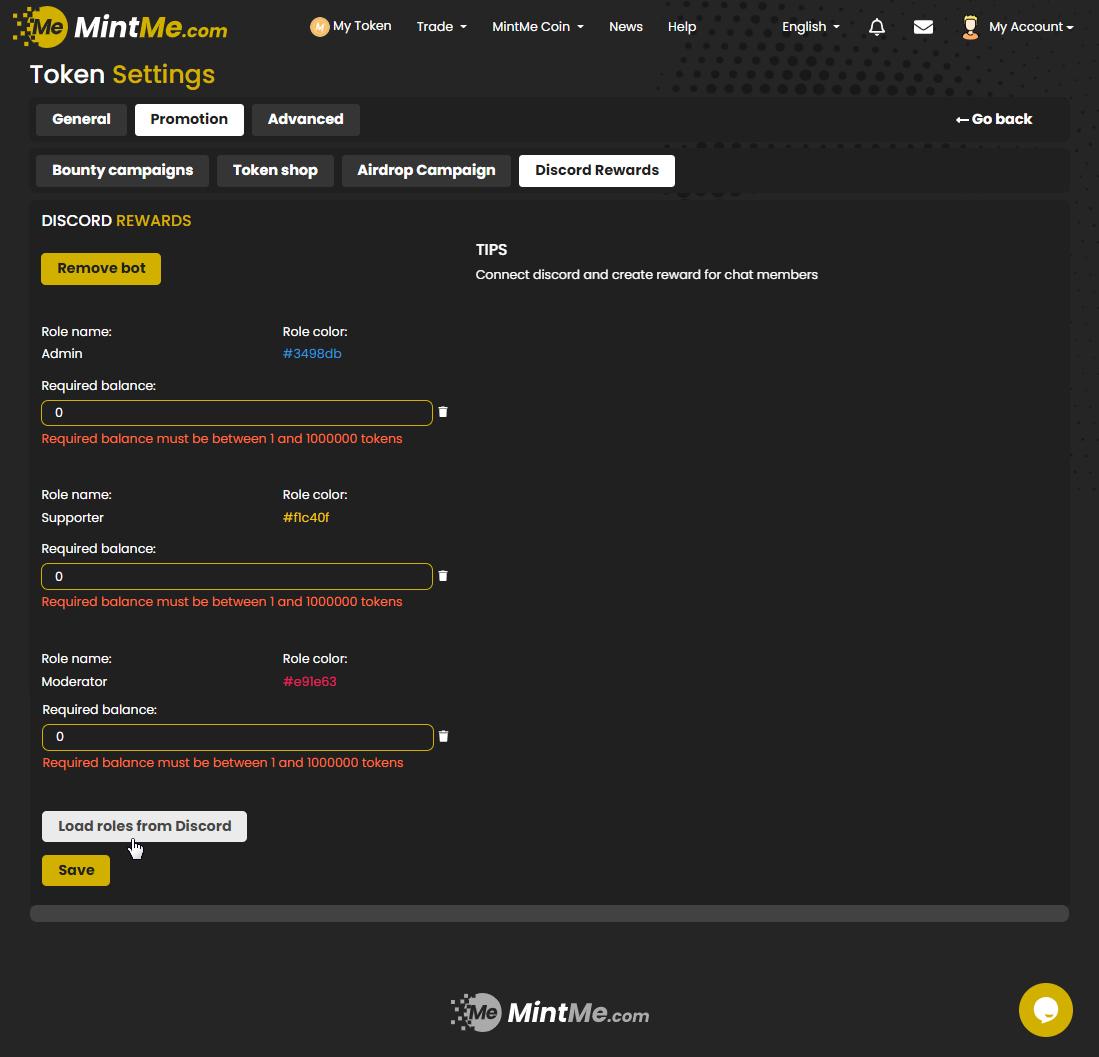How to manage discord roles
To use the Discord Rewards feature properly, the MintMe bot must have a higher hierarchy in your server than the roles you want to assign to your token holders. Follow the steps below to learn more about this.
How to manage your Discord roles:
1. To begin, "Log In" to your Discord account.
2. Right-click on your server and select “Server Settings”.
3. Select "Roles" from the options on the left side of the screen to see all the roles you've previously created.
4. If you haven't created any roles yet, you will see the MintMe bot by itself after linking your token profile, as shown below. To add new roles to your server, click the "Create Role" button.
Note:
- If you don't see the MintMe Bot, please go to How to configure the Discord Rewards.
5. Name your role and customize it, then go back to the “Roles” section and make sure the MintMe Bot is on top of the role(s) you've created.
6. If the Mintme Bot is not present at the top of your created role(s), you can move the MintMe Bot role to the top using the drag-and-drop feature.
7. Go back to MintMe and proceed by loading your roles.
Note:
- If you are a supporter, and you have the required amount of tokens, but you are not receiving your exclusive role, please go to I did not receive my Discord role even though I have enough tokens.