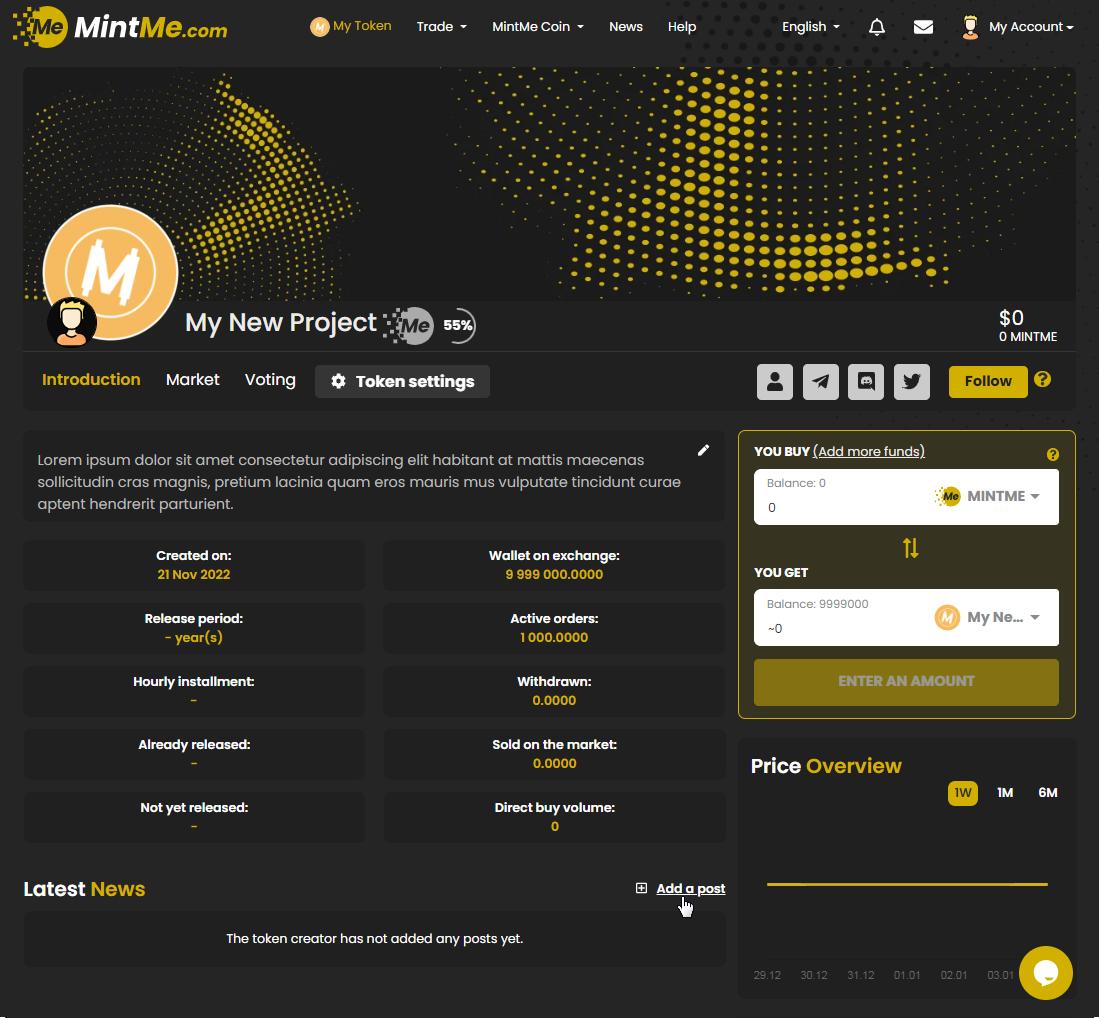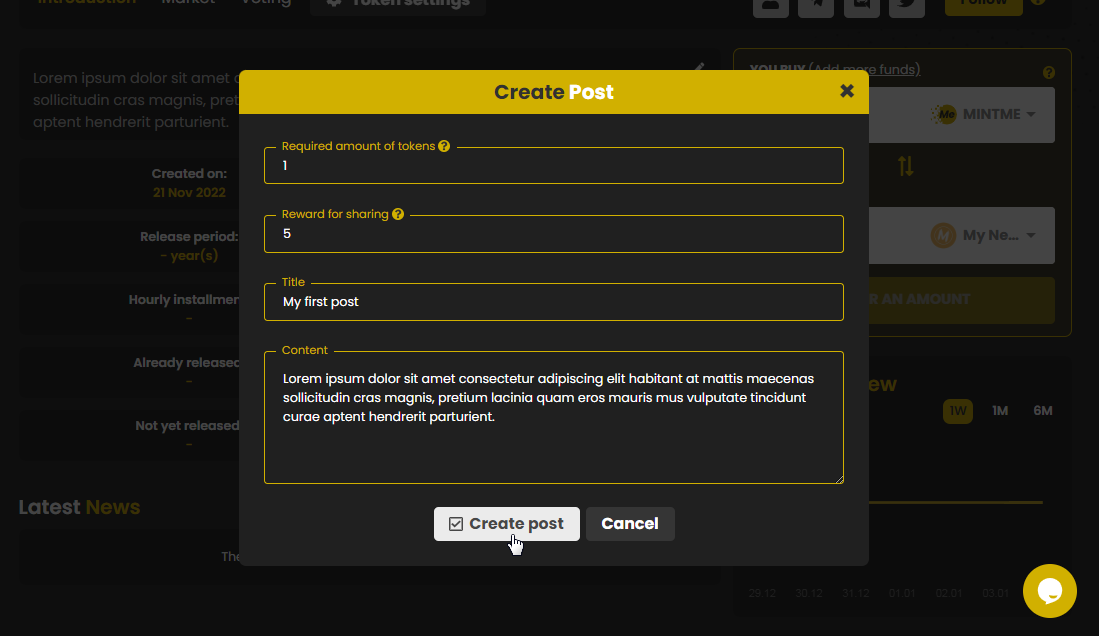How to create a post
Posts allow you to engage with your supporters, share your ideas, and invite them to participate in your project. By accessing posts, they can leave comments and “like” any that catches their attention. Please follow the instructions below to learn how to create posts.
How to create a post:
1. To begin, "Log In" to your MintMe Account, and click on the "My Token" link.
2. In the "Latest News" section of the Introduction page, click on the “Add a post” link.
3. Fill up the form:
- Required amount of tokens: You can restrict the view for posts or leave 0. Users will need to own the required amount of your tokens to see the post.
- Reward for sharing: You can set an amount of tokens as a reward, that will be given to users who share your post. The tokens will be deducted from your account. The reward will be valid only for 30 days, then it will turn into a normal share without a reward.
- Title.
- Content: Message you want to share.
Click on the "Create post" button to publish it.
Notes:
- You can enter the number of tokens required to view the post if you want. This allows you to share exclusive content with your token holders.
- You could also reward users with tokens for sharing your post on Twitter.
- The minimal possible amount required to see the post or as a reward for sharing is 0.0001.
- Images, videos, and links are supported and can be added to your posts.
- You can add hashtags to your posts, and you will get autocomplete suggestions with the most popular tags.