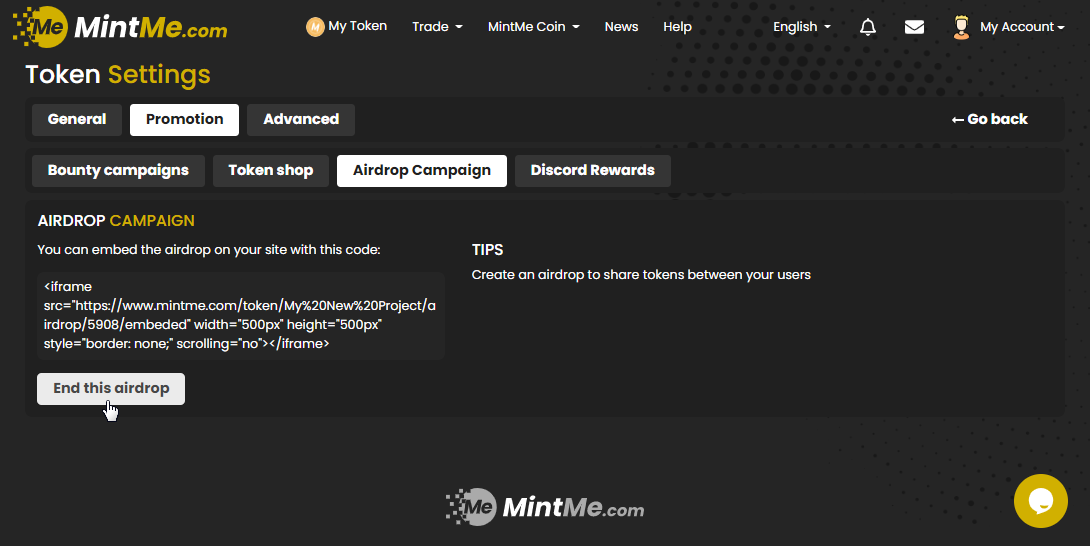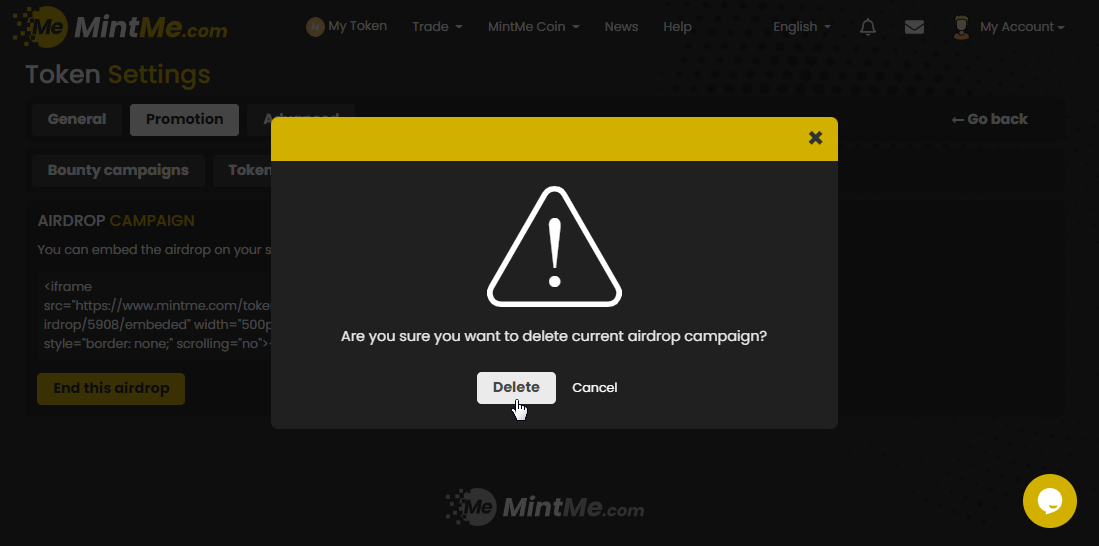How to delete an Airdrop Campaign
Please follow the steps below to delete an Airdrop Campaign.
How to delete an Airdrop Campaign:
1. To begin, "Log In" to your MintMe Account, click on “My Account” in the top-right corner, and select “Token settings” from the drop-down menu.
2. Go to the "Promotion" tab and then click on the "Airdrop Campaign" sub-tab.
3. Click on the “End this airdrop” button.
4. Click on the "Delete" button to complete the process.
Notes:
- You can delete the campaign at any time.
- Tokens that were not claimed by users will be returned.
- Claimed tokens cannot be recovered by deleting an airdrop.