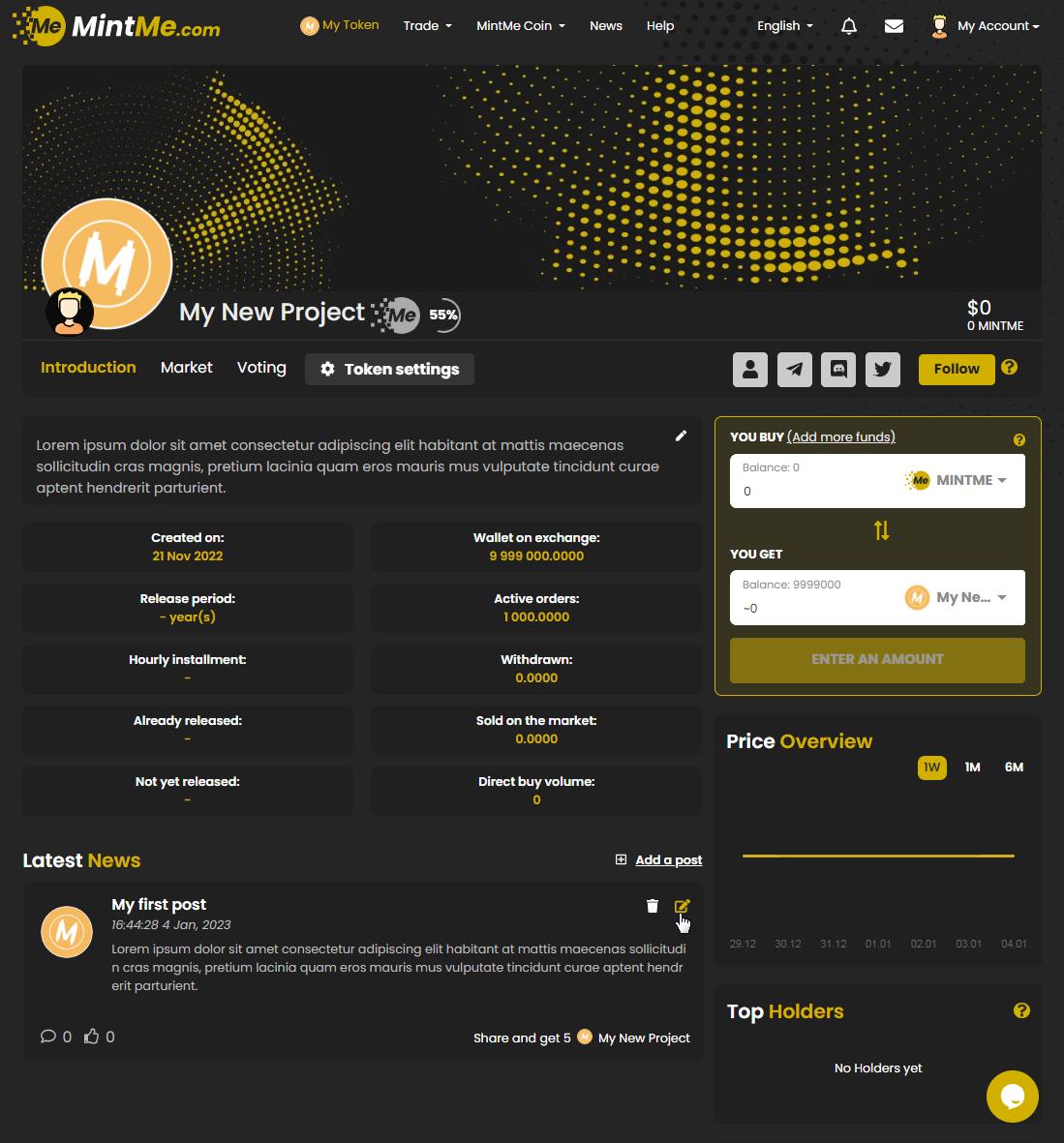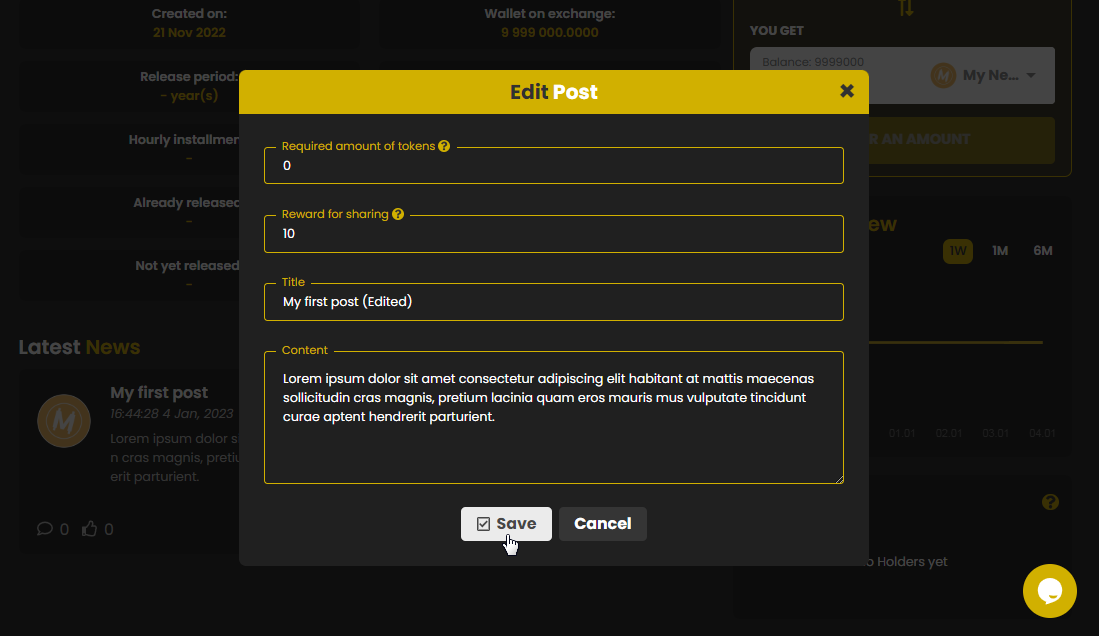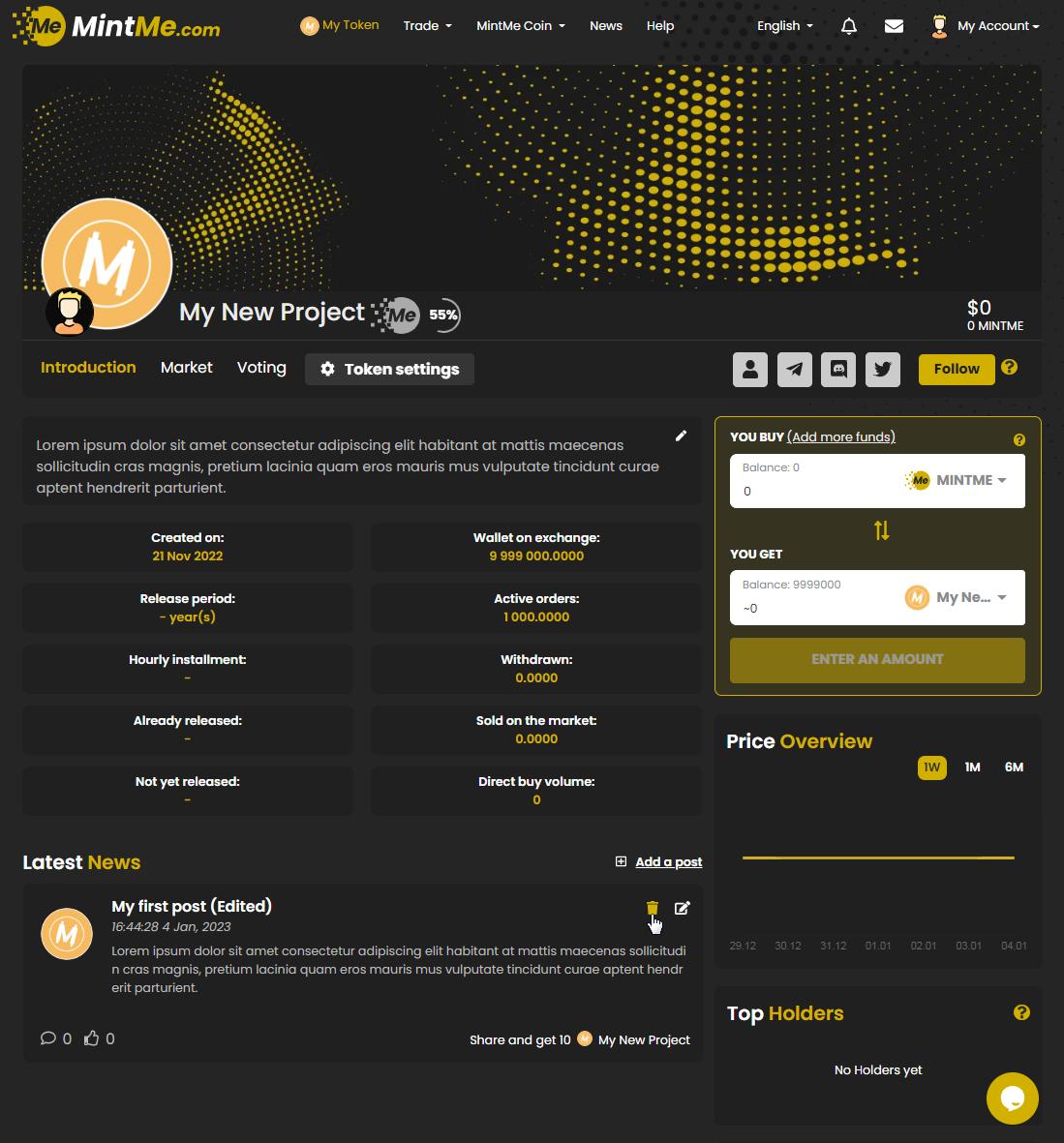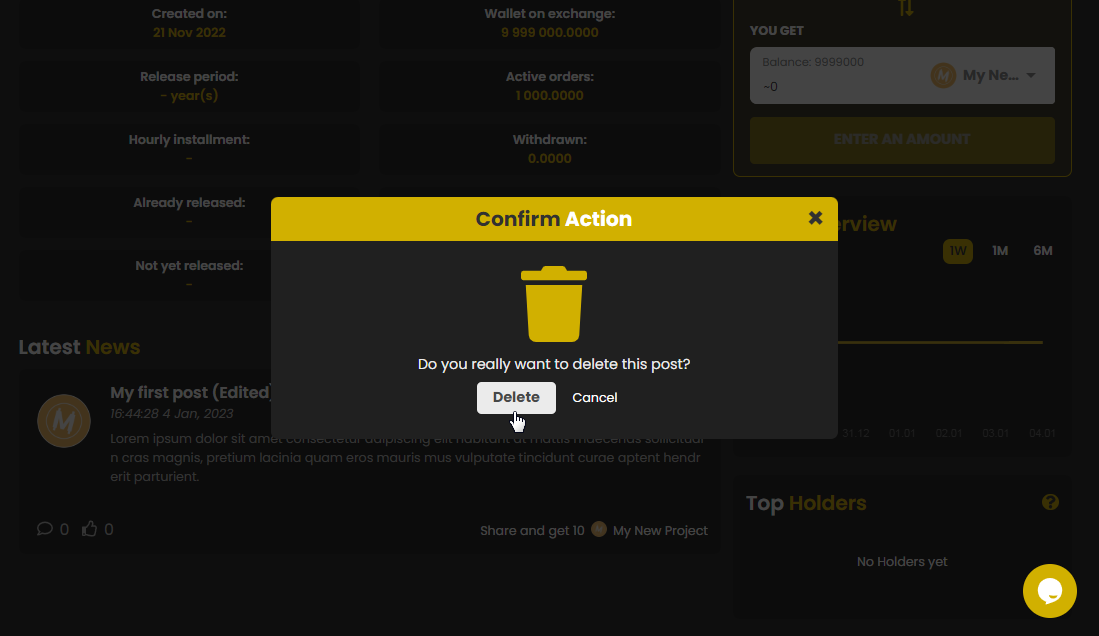How to delete or edit a post
Please follow the steps below to learn how to edit posts or delete them.
How to edit your post:
1. To begin, "Log in" to your MintMe Account, and click on the "My Token" link.
2. In the "Latest News" section of the Introduction page, click on the edit icon in the post's top-right corner.
3. Add your changes and click on the “Save” button.
1. To begin, "Log in" to your MintMe Account, and click on the "My Token" link.
2. In the "Latest News" section of the Introduction page, click on the delete icon in the post's top-right corner.
3. Click on the "Delete" button to complete the process.
Note:
- Please be warned that this action cannot be undone – deleted posts cannot be recovered.