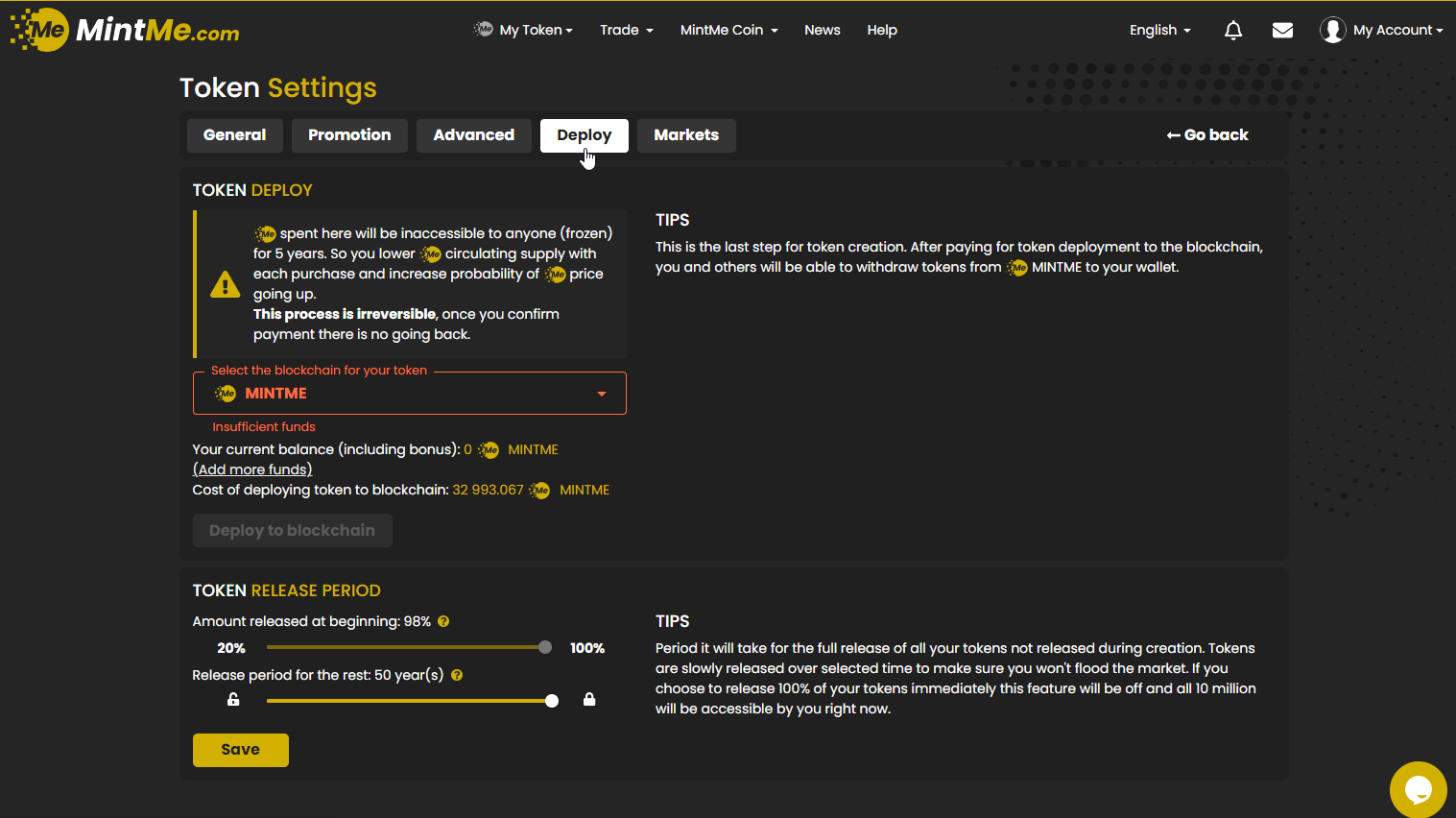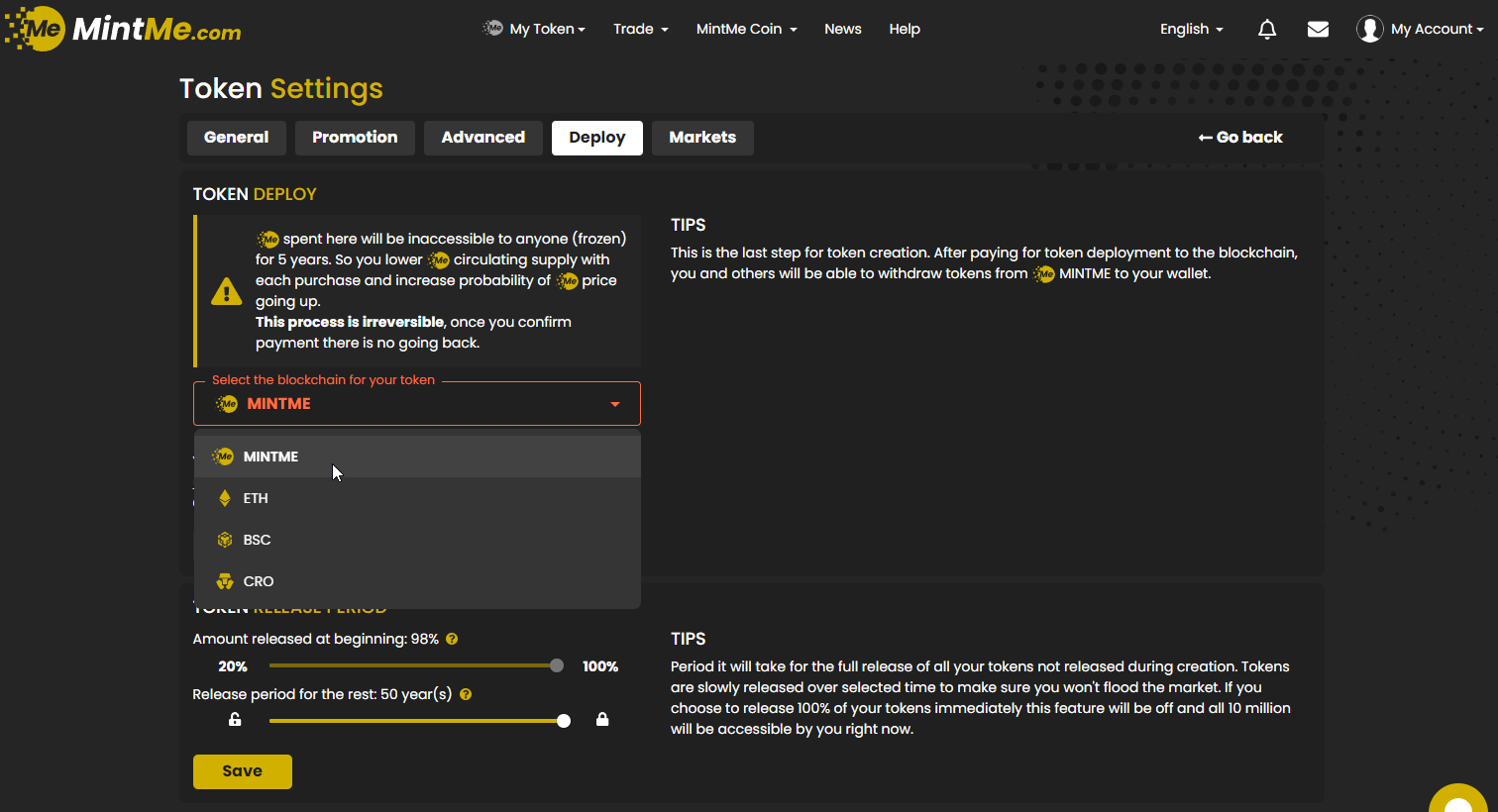How to deploy a token to the blockchain
Please follow the steps below to deploy your token on the MintMe platform.
How to deploy your token to the blockchain:
1. To begin, "Log In" to your MintMe Account, click on “My Account” in the top-right corner, and select “Token settings” from the drop-down menu.
2. Go to the "Deploy" tab.
3. Select the blockchain you want to deploy your token on, from the dropdown, then click on the "Deploy to blockchain" button.
Notes:
- MINTME spent here will be inaccessible to anyone (frozen) for 5 years. So you lower the circulating supply of MINTME with each purchase and increase the probability of MINTME’s price going up.
- Non-deployed tokens are not tradable except by the token owner. Users cannot trade non-deployed tokens until they are officially deployed on the blockchain.
- The price of deployment is cheaper if you deploy on the MintMe.com Coin blockchain.
- You need to set the token release period first. After deployment, it will be impossible to change it.
- Deployment cannot be canceled or reversed.
- For deploying a token, you will get new features and benefits:
- You will be able to withdraw and deposit your token.
- Your token will be listed on the Trade page.
- You will have the option to bridge your token across multiple blockchains. Learn how to do it on this article "How to bridge your token to multiple blockchains"