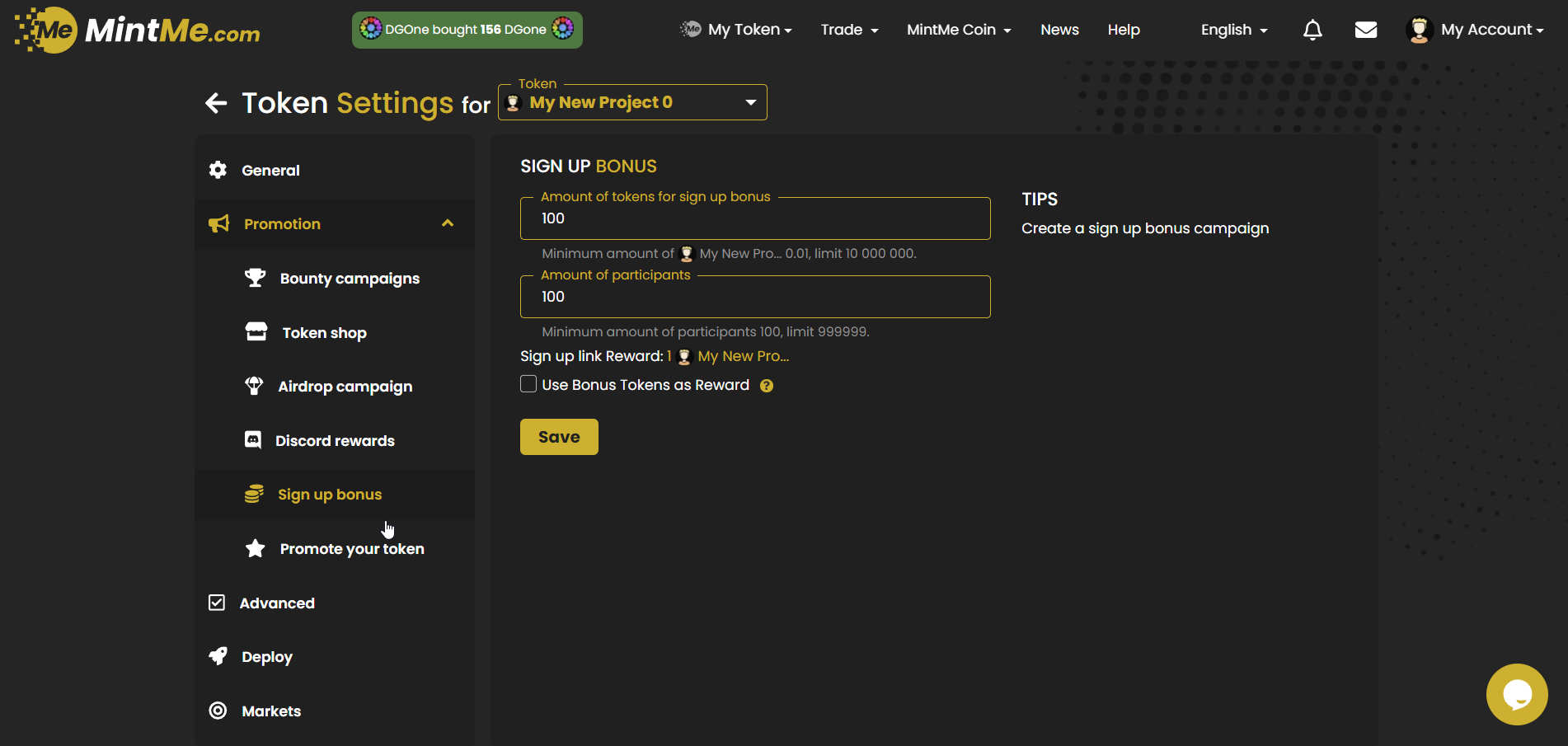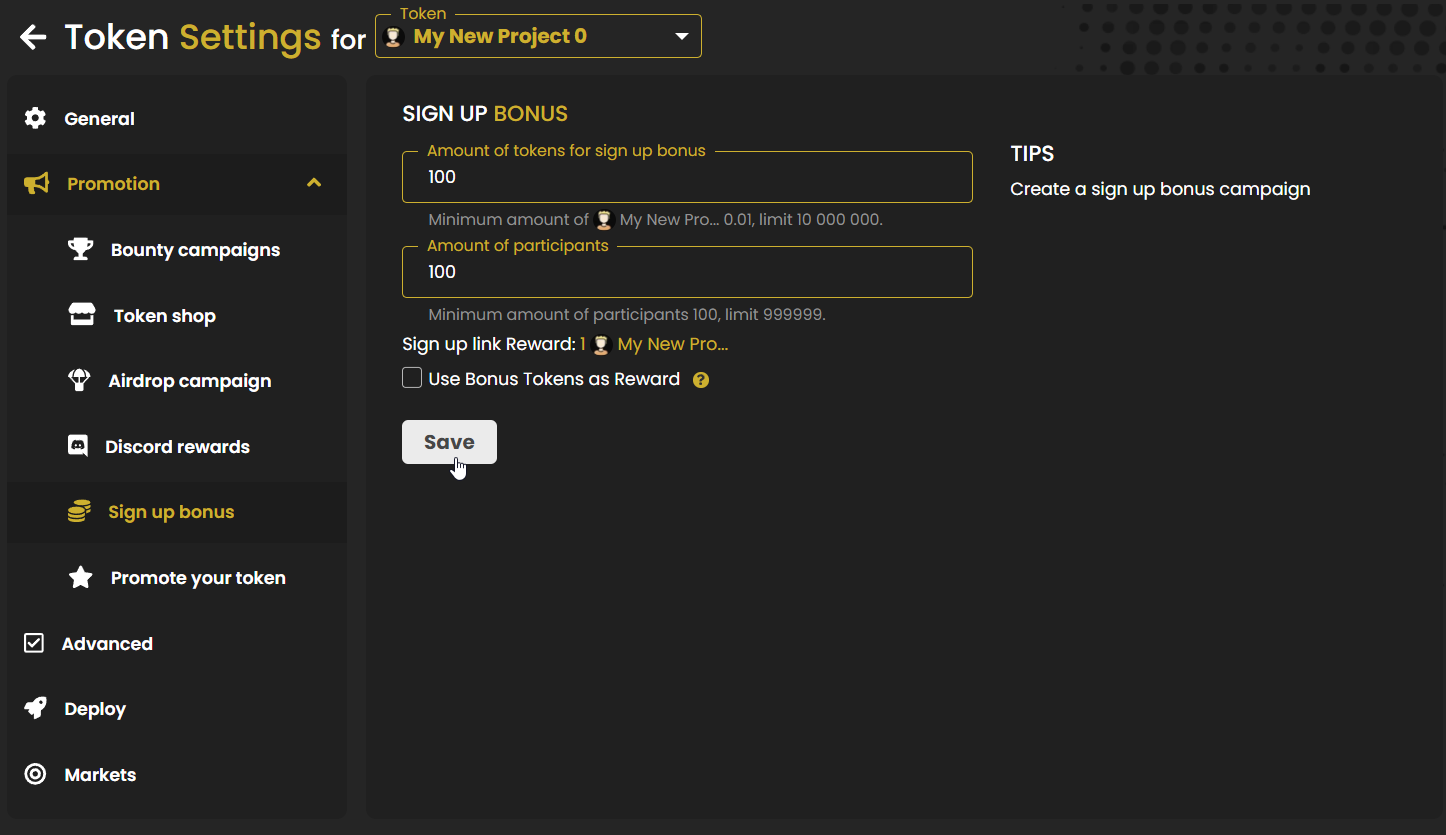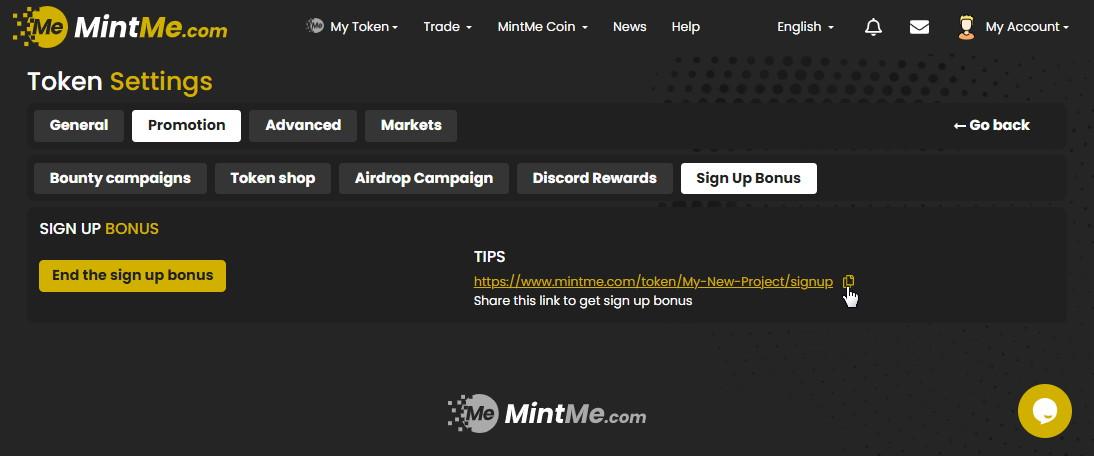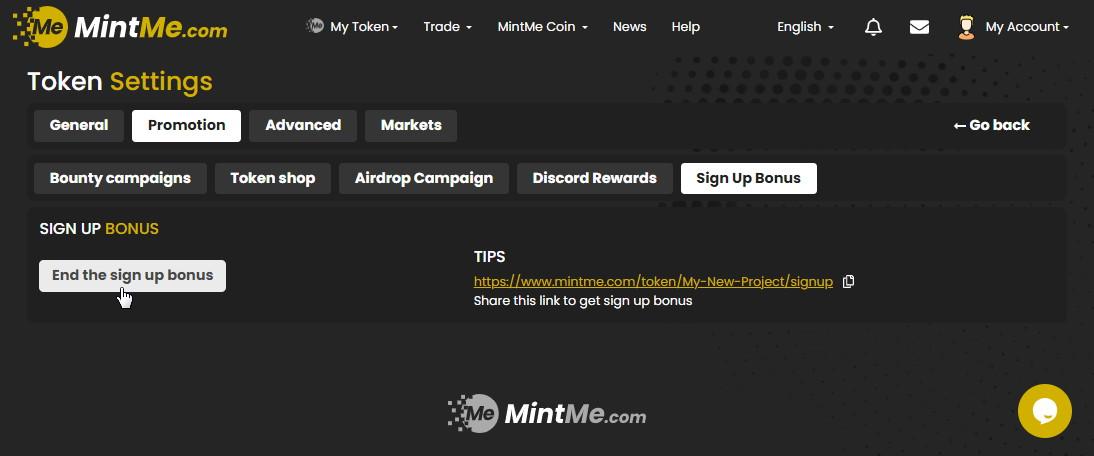How to manage Sign-Up Bonus
Our Sign-Up Bonus feature empowers token creators to offer new users a custom amount of tokens for registering through their unique link. This feature is designed to benefit creators by attracting more users to their token’s ecosystem, leading to a higher potential user base and increased popularity on our platform.
To manage the Sign-up Bonus:
1. "Log In" to your MintMe Account, click on "My Account" in the top-right corner, and select "Token settings" from the drop-down menu.
2. Go to the "Promotion" tab and then click on the "Sign Up Bonus" sub-tab.
3. Enter the number of tokens to be used as a reward for users joining through your link, and how many participants are allowed to benefit from this bonus, then click on the "Save" button.
Note:
- You can click the checkbox next to “Use Bonus Tokens as Reward” if you prefer to reward users with Bonus Tokens instead of Regular Tokens.
4. Copy your unique link, and share it with your supporters.
5. If you want to stop giving rewards for signing up before the participant limit is reached, simply click on the "End the sign-up bonus" button.
Note:
- By default, regular tokens will be given out as the sign-up bonus. If you wish to offer bonus tokens instead, make sure to select the checkbox for “Use Bonus Tokens as Reward."