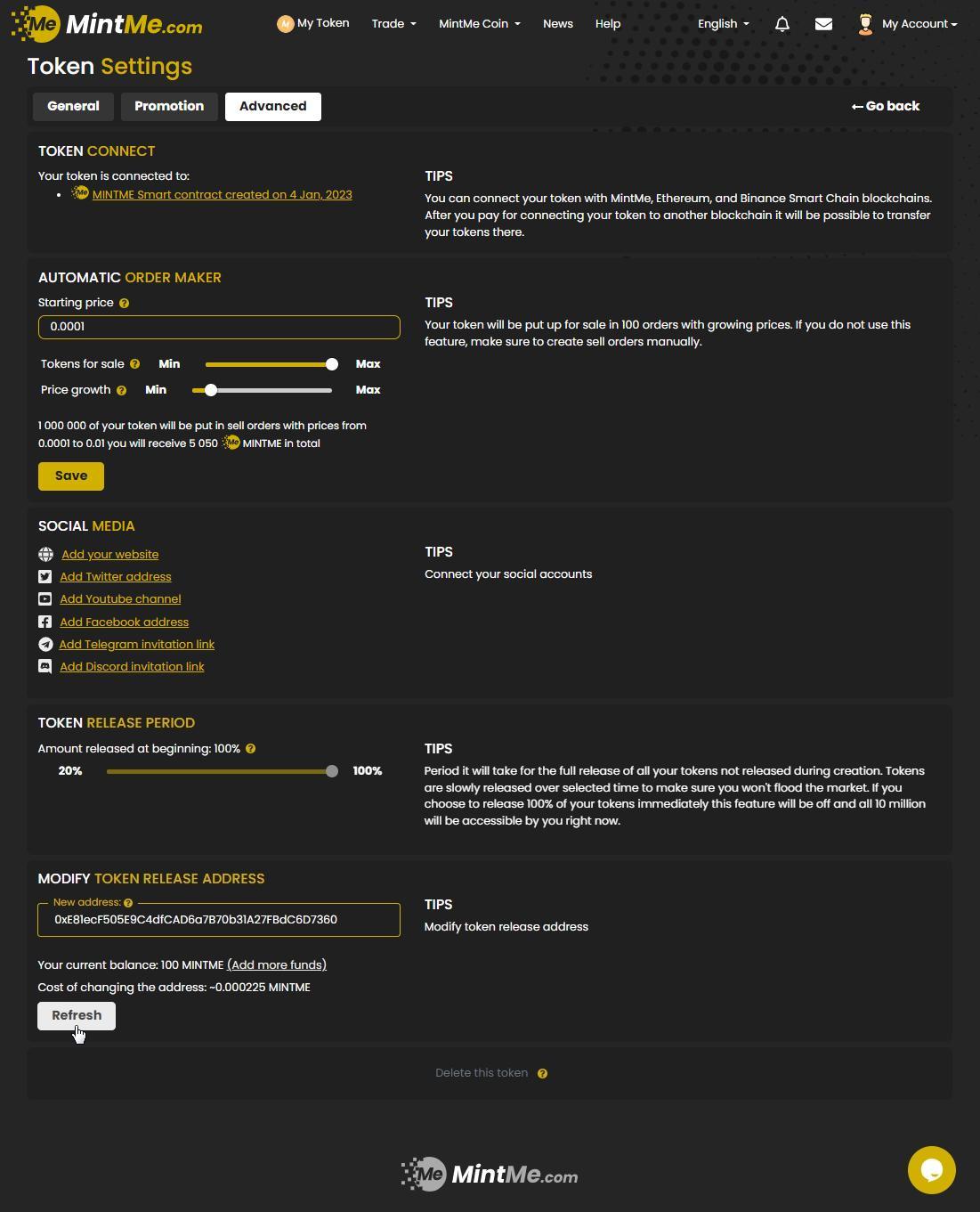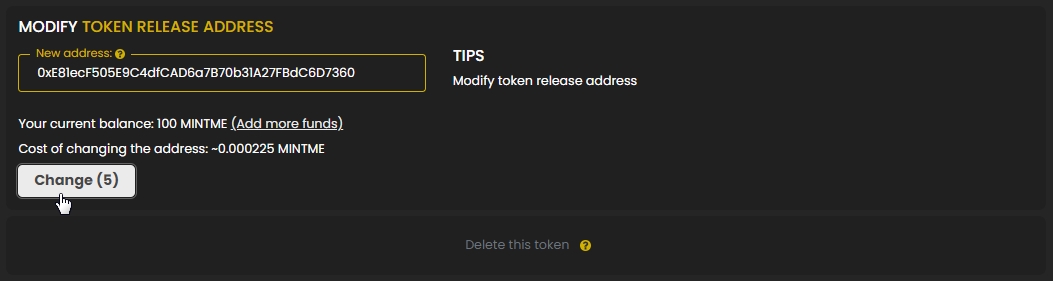How to modify a token release address
Please follow the steps below to modify the release address of your deployed token.
How to modify the token release address:
1. To begin, "Log In" to your MintMe Account, click on “My Account” in the top-right corner, and select “Token settings” from the drop-down menu.
2. Go to the "Advanced" tab and locate the "MODIFY TOKEN RELEASE ADDRESS" section. Enter the new address, and click on the "Refresh" button.
3. You have 5 seconds to click on the "Change" button to complete registering the new address.
Note:
- It may take some minutes to update your release address. Please refresh the page to see the changes.