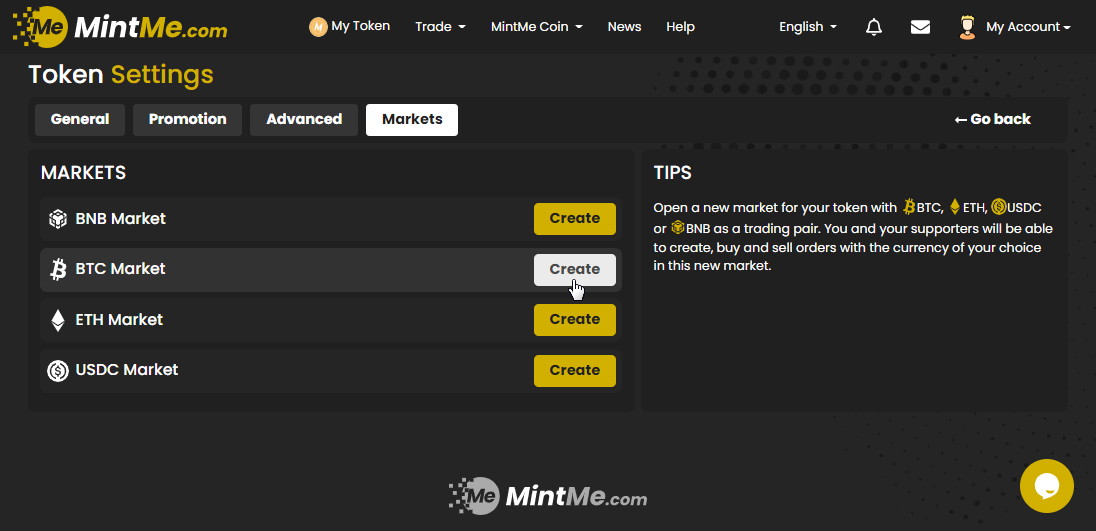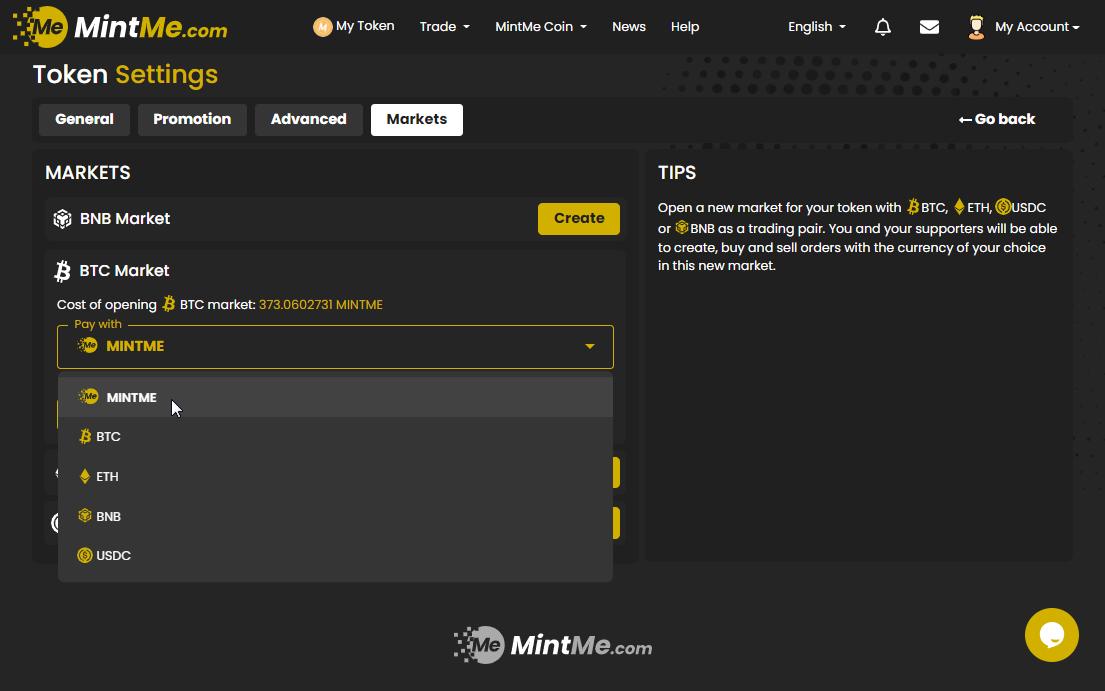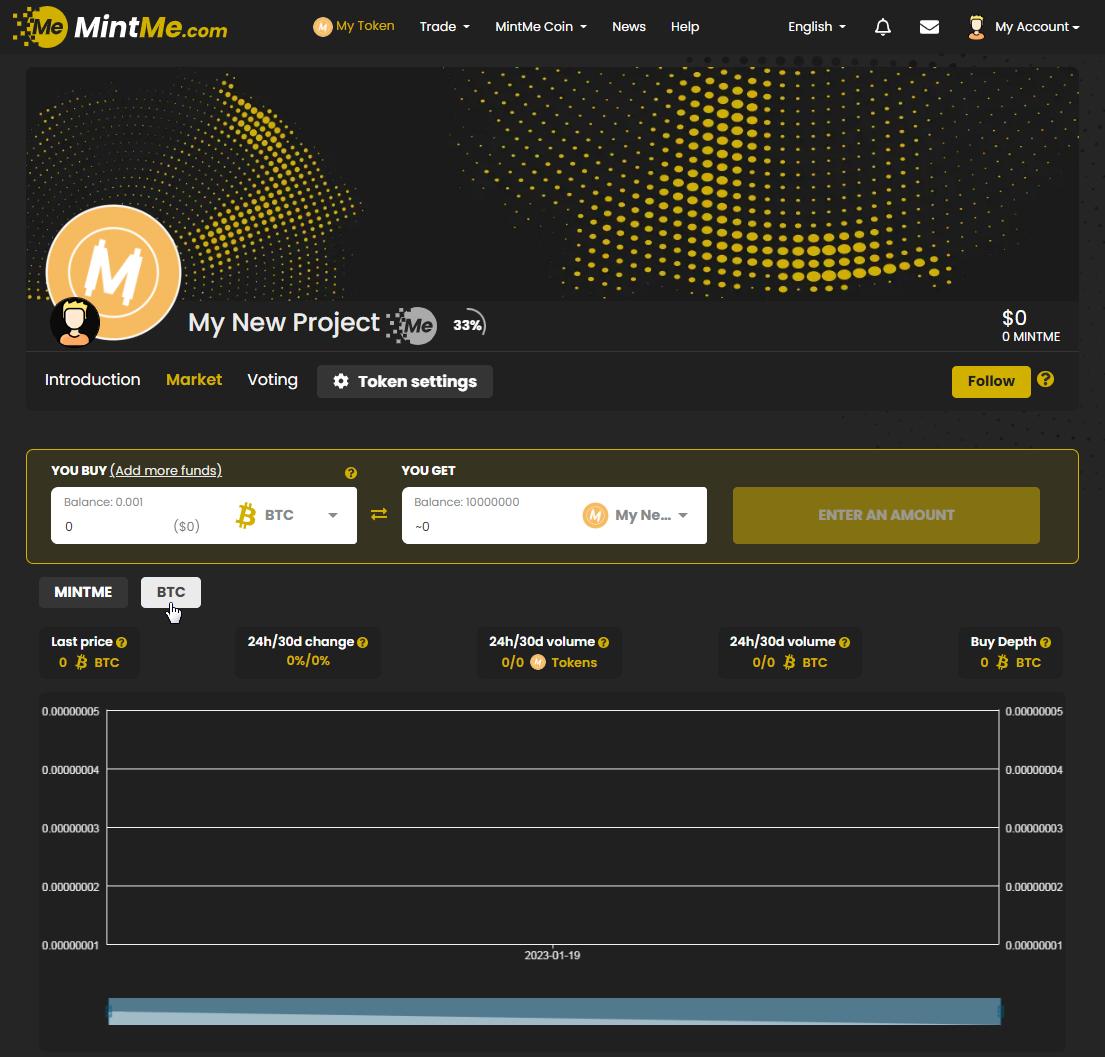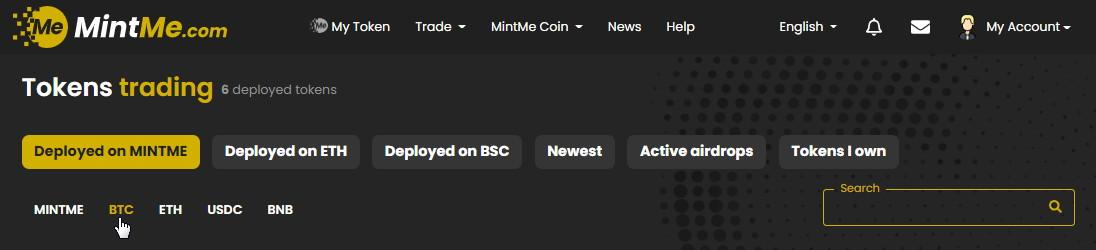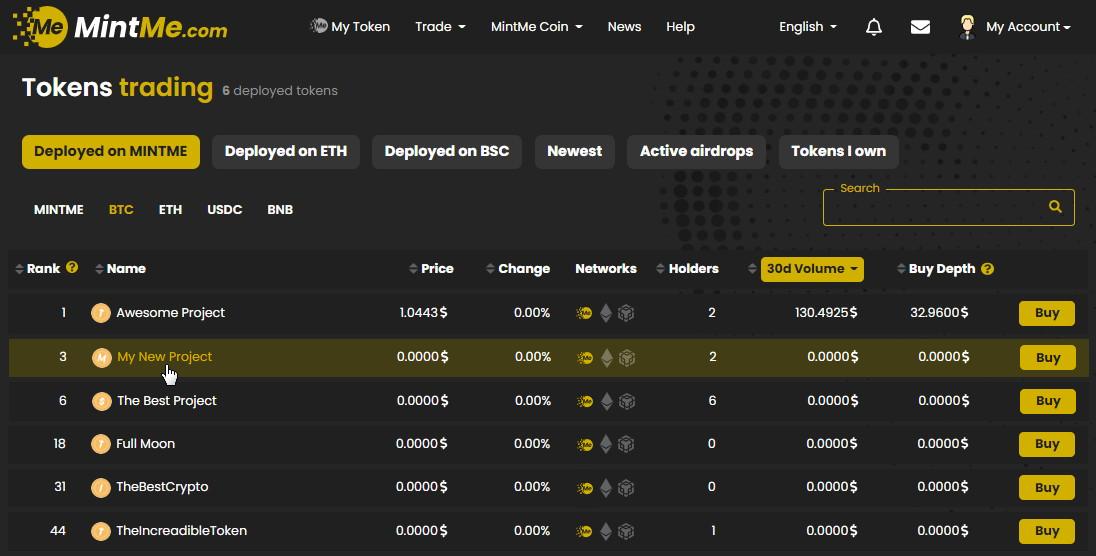How to open a new market pair for your token
Expand the trading options for your token in a quick and convenient way by opening a new market pair. This will enable your token to be traded with currencies such as BTC, ETH, USDC, or BNB. Not only will this feature allow you and your supporters to create buy and sell orders for your token using these currencies, but it will also open up new opportunities for trading and liquidity.
How to open a new market pair:
1. To begin, "Log In" to your MintMe Account, click on “My Account” in the top-right corner, and select “Token settings” from the drop-down menu.
2. Go to the “Markets” tab, locate the market you wish to open, and click on the “Create” button.
3. Click on the "Pay with" select field, and choose the currency you wish to use to pay for opening the market.
4. Click on the button to complete the process.
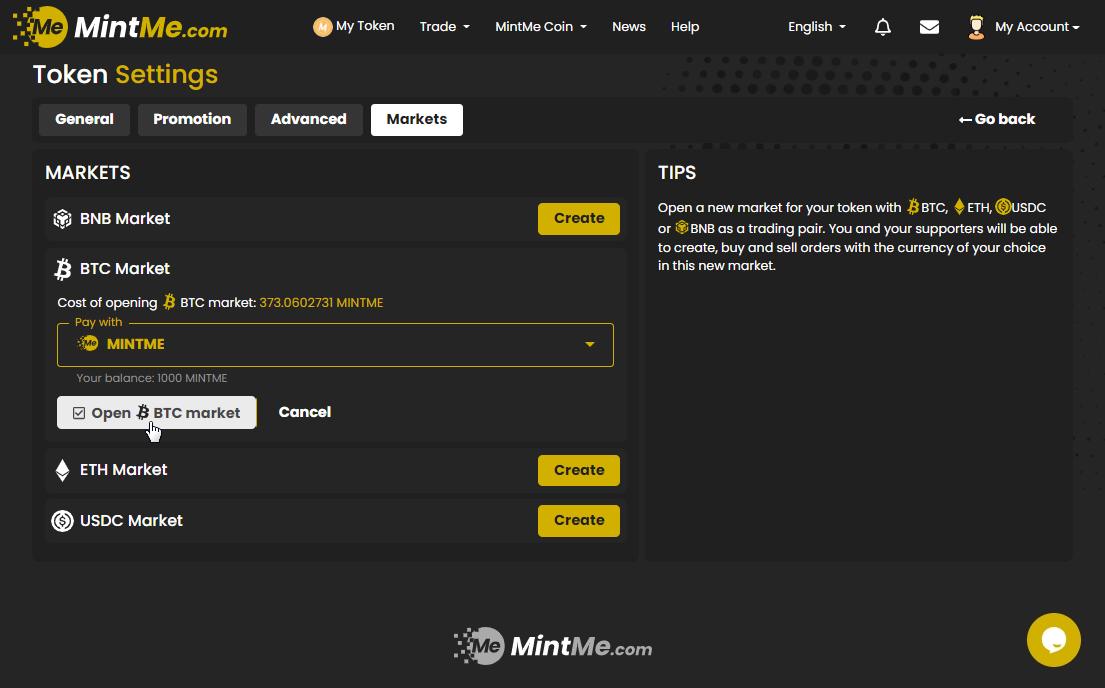
There are two ways to access your new market, for example, the “Token/BTC” market:
Through the token page:
Click on the “My Token” link in the top-center navigation bar, and go to the “Market” tab. Underneath, you will see tabs with the available currencies. Click on the “BTC” tab, and you will be redirected to the market for the “Token/BTC” pair.
Through the trade page:
1. Click on "Trade" in the top-center navigation bar, and select "Tokens" from the drop-down menu, then click on the "BTC" filter.
2. Click on the market you are interested in.