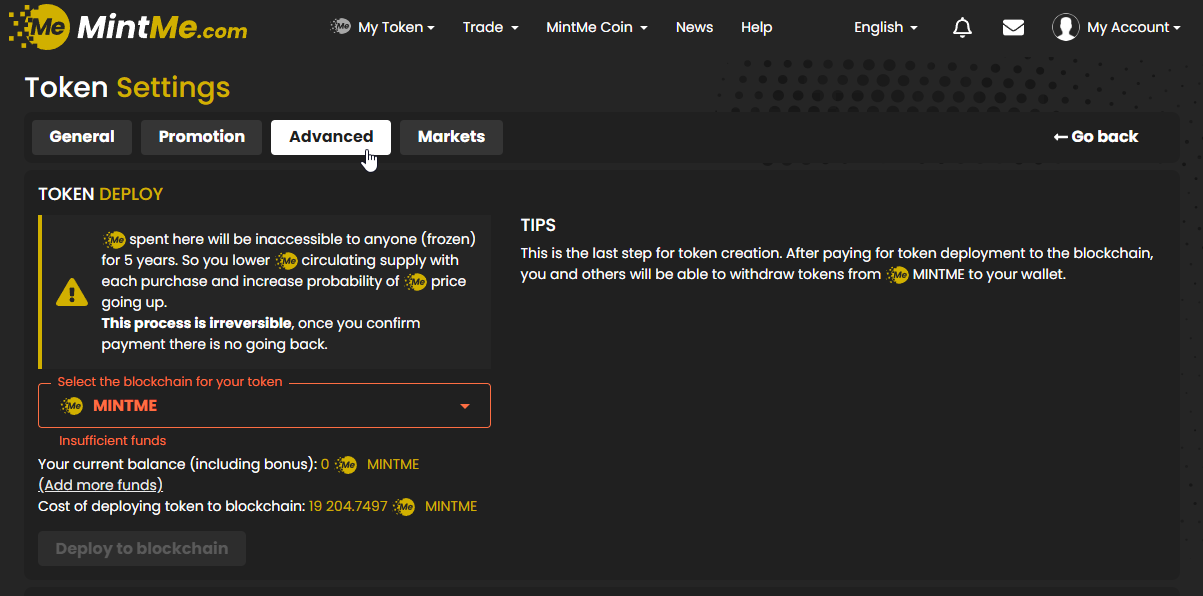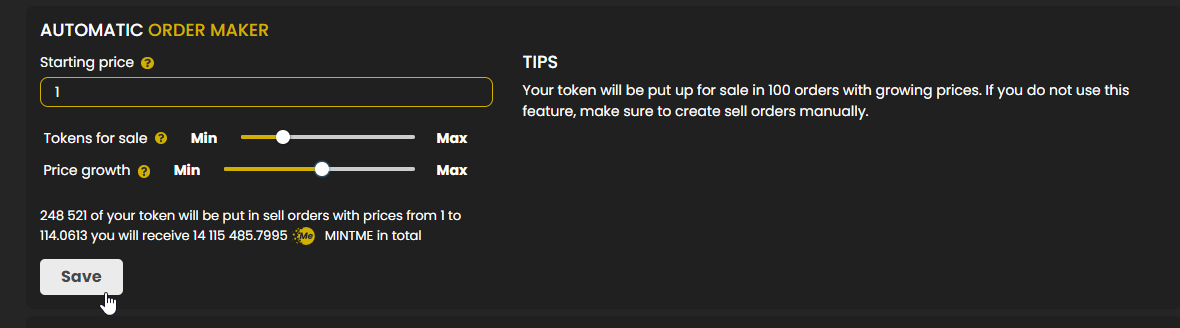How to use the Automatic order maker feature
The Automatic order maker feature enables token creators to generate 100 sale orders with increasing prices. This tool can be especially helpful for individuals who want to rapidly establish a market for their newly created token, or for those who wish to conveniently create sale orders with ascending prices effortlessly.
To set up sale orders with the Automatic order maker feature:
1. To begin, "Log In" to your MintMe Account, click on "My Account" in the top-right corner, and select "Token settings" from the drop-down menu.
2. Go to the "Advanced" tab.
3. Scroll down to the Automatic order maker section, and set the "Starting price", which would be the cheapest sell order for your token, the number of tokens that will be put up for sale, and the price growth, then click on the "Save" button.
Note:
- The Automatic order maker requires a minimum of 10,000 tokens.